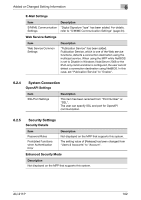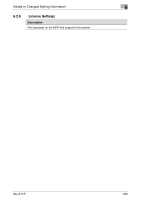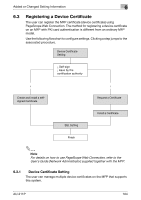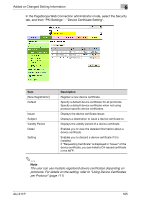Konica Minolta bizhub 601 AU-211P CAC/PIV Solution User Guide - Page 44
Create and install a self-signed Certificate - ip address
 |
View all Konica Minolta bizhub 601 manuals
Add to My Manuals
Save this manual to your list of manuals |
Page 44 highlights
Added or Changed Setting Information 6 6.3.2 Create and install a self-signed Certificate In the PageScope Web Connection administrator mode, select the Security tab, and then "PKI Settings" - "Device Certificate Setting" - [New Registration] - "Create and install a self-signed Certificate". Item Common Name Organization Organizational Unit Locality State/Province Country Admin. E-mail Address Description Displays the IP address or domain name of the MFP. This item shows the setting value when accessing the MFP. Enter the association name or organization name (up to 63 characters). Enter the account name (up to 63 characters). This item may be left blank as required. Enter the city, ward, town, or village name (up to 127 characters). Enter the state or province name (up to 127 characters). Enter the country code as defined in ISO03166 (2 characters). United States: US, Great Britain: GB, Italy: IT, Australia: AU, The Netherlands: NL, Canada: CA, Spain: ES, Czech Republic: CZ, China: CN, Denmark: DK, Germany: DE, Japan: JP, France: FR, Belgium: BE, Russia: RU Enter the e-mail address of the administrator (up to 127 characters). If the administrator's e-mail address is already registered, it appears. AU-211P 106