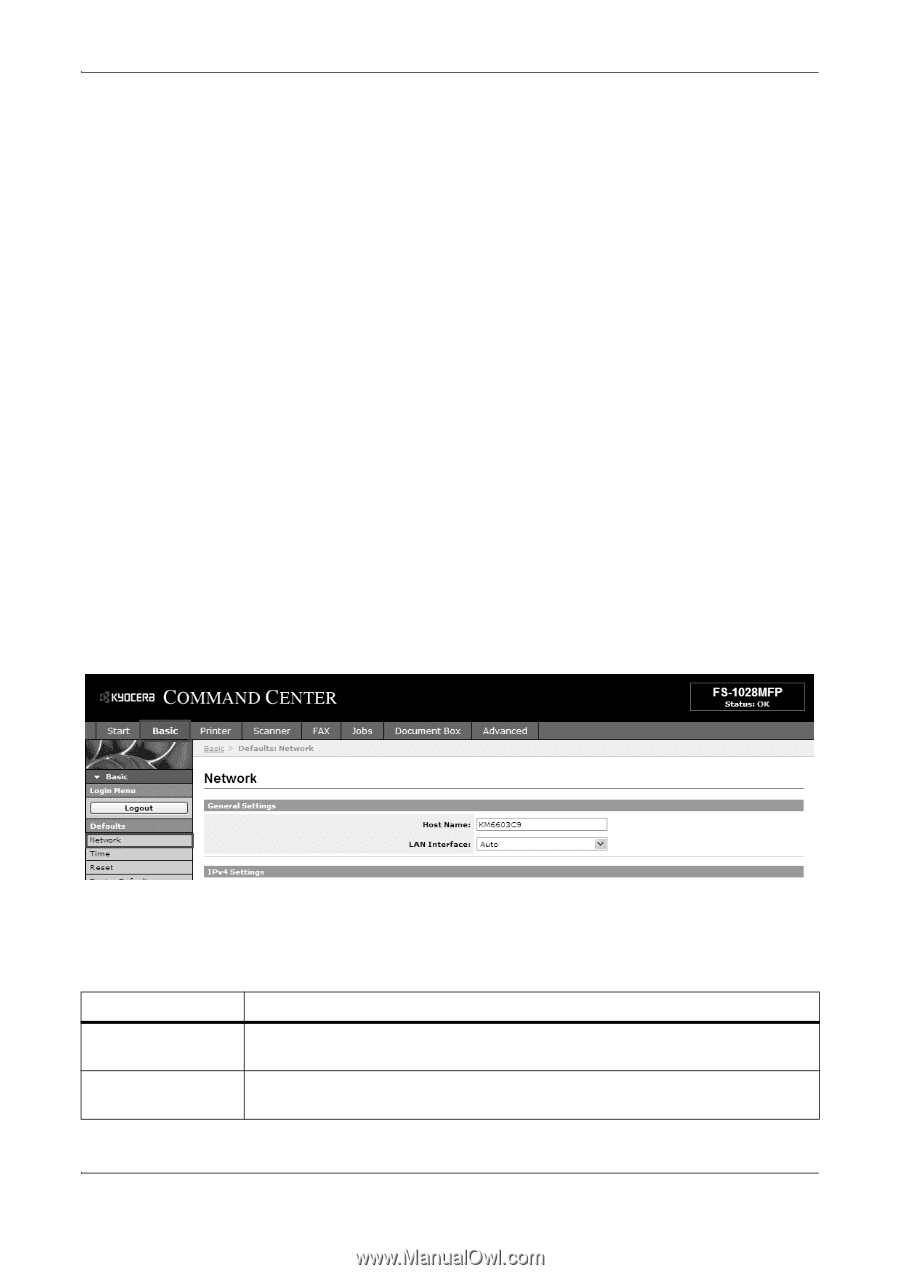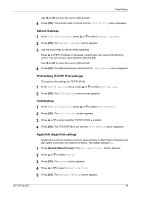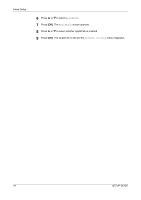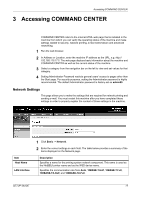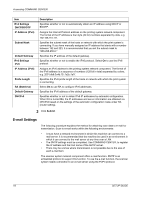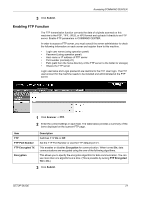Kyocera FS 1128 FS-1028MFP/1128MFP Setup Guide Rev-1 - Page 17
Accessing COMMAND CENTER, Network Settings - default web password
 |
UPC - 632983012352
View all Kyocera FS 1128 manuals
Add to My Manuals
Save this manual to your list of manuals |
Page 17 highlights
Accessing COMMAND CENTER 3 Accessing COMMAND CENTER COMMAND CENTER refers to the internal HTML web page that is installed in the machine from which you can verify the operating status of the machine and make settings related to security, network printing, e-mail transmission and advanced networking. 1 Run the web browser. 2 In Address or Location, enter the machine IP address as the URL, e.g. http:// 192.168.110.171/. The web page displays basic information about the machine and COMMAND CENTER as well as the current status of the machine. 3 Select a category from the navigation bar on the left to view and set values for that category. 4 Setting Administrator Password restricts general users' access to pages other than the Start page. For security purposes, setting the Administrator password is highly recommended. The default Administrator password is factory-set as admin00. Network Settings This page allows you to make the settings that are required for network printing and sending e-mail. You must restart this machine after you have completed these settings in order to properly register the content of those settings in the machine. Item Host Name LAN Interface 1 Click Basic -> Network. 2 Enter the correct settings in each field. The table below provides a summary of the items displayed on the Network page. Description Specifies a name for the printing system network component. This name is used as the NetBEUI printer name and as the WSD device name. Specifies the communication rate from Auto, 10BASE-T-Half, 10BASE-T-Full, 100BASE-TX-Half, and 100BASE-TX-Full. SETUP GUIDE 17