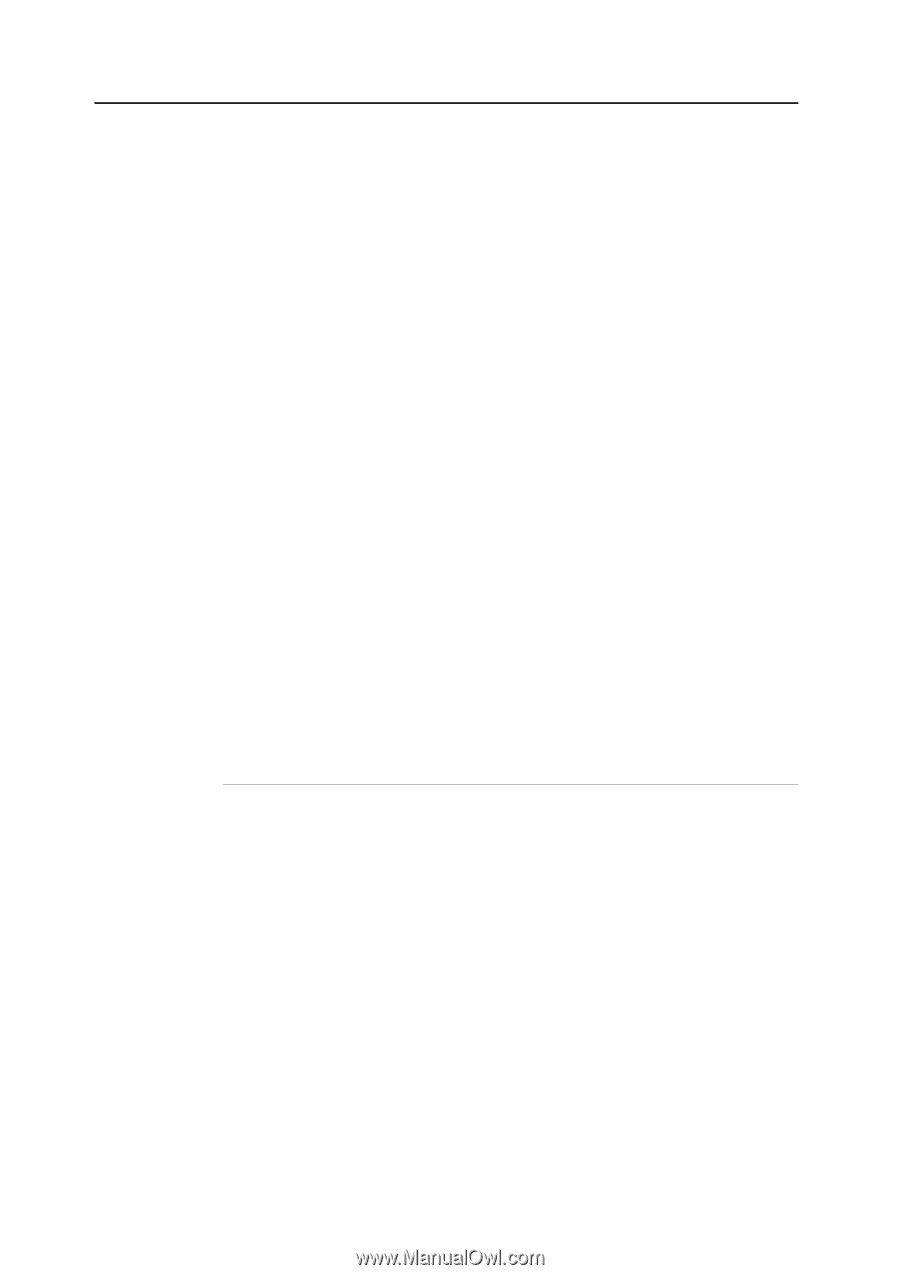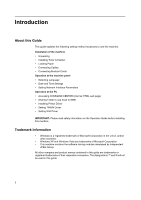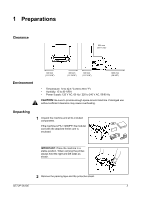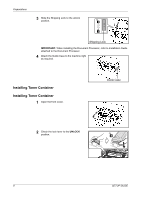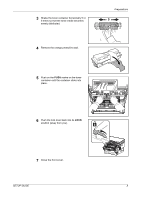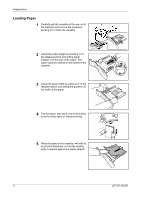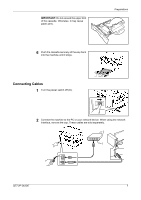Kyocera FS 1128 FS-1028MFP/1128MFP Setup Guide Rev-1 - Page 2
Introduction, About this Guide, Trademark Information - toner
 |
UPC - 632983012352
View all Kyocera FS 1128 manuals
Add to My Manuals
Save this manual to your list of manuals |
Page 2 highlights
Introduction About this Guide This guide explains the following setting method necessary to use this machine. Installation of the machine • Unpacking • Installing Toner Container • Loading Paper • Connecting Cables • Connecting Modular Cords Operation at the machine panel • Selecting Language • Date and Time Settings • Setting Network Interface Parameters Operation at the PC • Accessing COMMAND CENTER (Internal HTML web page) • Sharing Folder to use Scan to SMB • Installing Printer Driver • Setting TWAIN Driver • Setting WIA Driver IMPORTANT: Please read safety information on the Operation Guide before installing this machine. Trademark Information • Windows is a registered trademark of Microsoft Corporation in the U.S.A. and/or other countries. • Windows XP and Windows Vista are trademarks of Microsoft Corporation. • This machine contains the software having modules developed by Independent JPEG Group. All other company and product names contained in this guide are trademarks or registered trademarks of their respective companies. The designations ™ and ® will not be used in this guide. 2