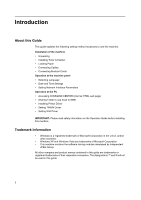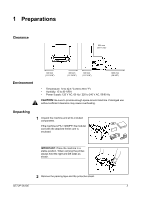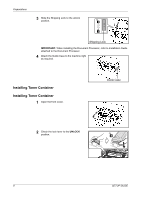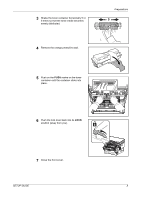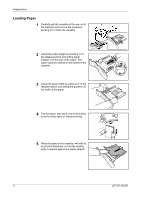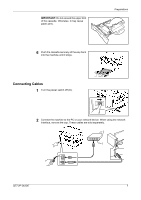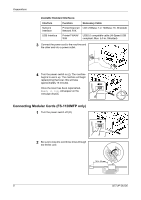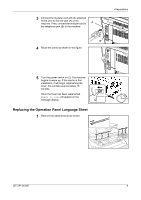Kyocera FS 1128 FS-1028MFP/1128MFP Setup Guide Rev-1 - Page 7
Connecting Cables, IMPORTANT
 |
UPC - 632983012352
View all Kyocera FS 1128 manuals
Add to My Manuals
Save this manual to your list of manuals |
Page 7 highlights
IMPORTANT: Do not exceed the upper limit of the cassette. Otherwise, it may cause paper jams. 6 Push the cassette securely all the way back into the machine until it stops. Preparations Connecting Cables 1 Turn the power switch off (O). 2 Connect the machine to the PC or your network device. When using the network interface, remove the cap. These cables are sold separately. SETUP GUIDE 7
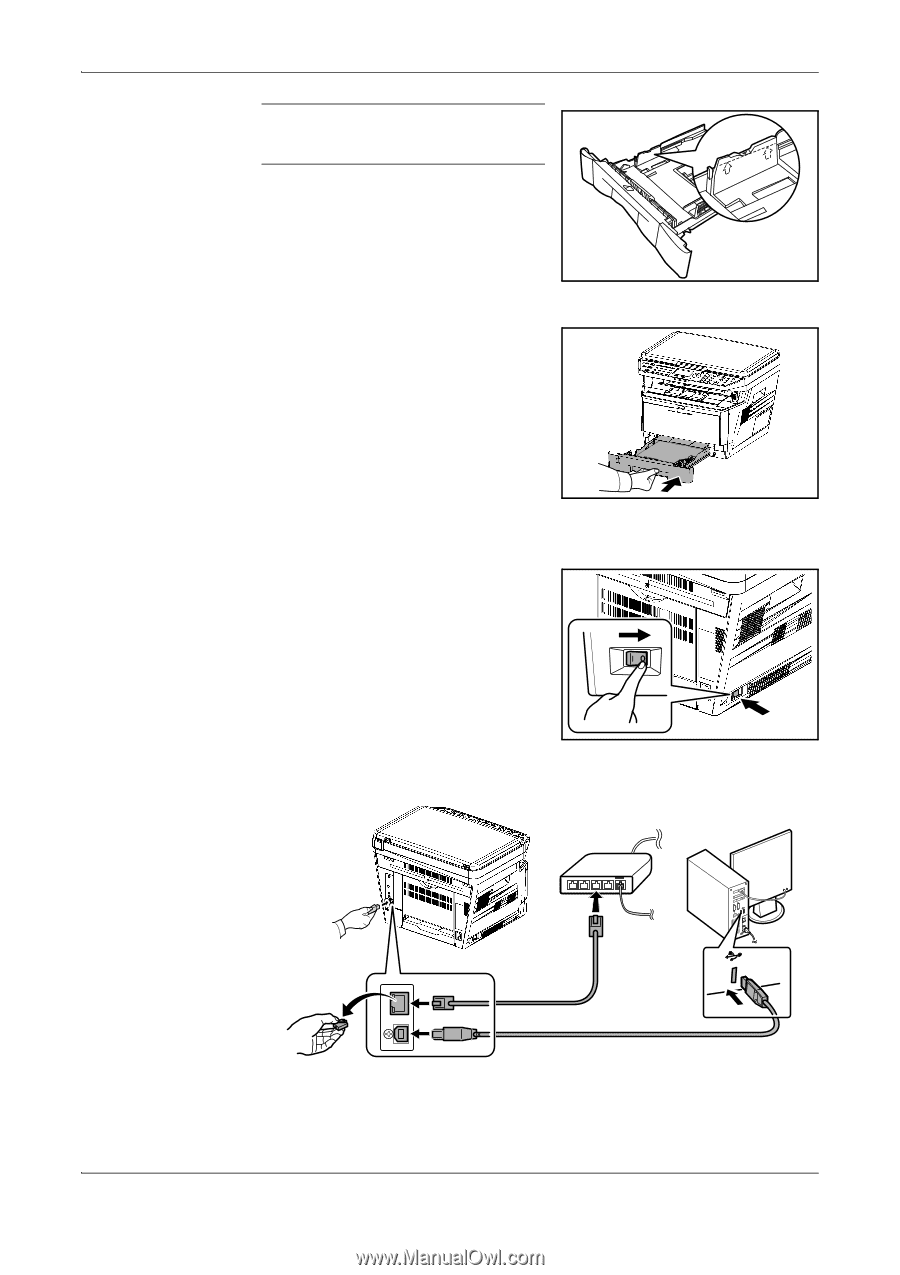
Preparations
SETUP GUIDE
7
IMPORTANT:
Do not exceed the upper limit
of the cassette. Otherwise, it may cause
paper jams.
6
Push the cassette securely all the way back
into the machine until it stops.
Connecting Cables
1
Turn the power switch off (O).
2
Connect the machine to the PC or your network device. When using the network
interface, remove the cap. These cables are sold separately.