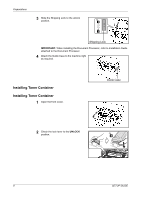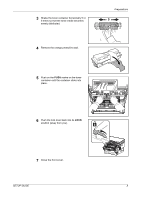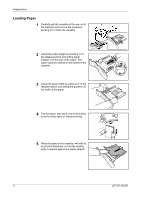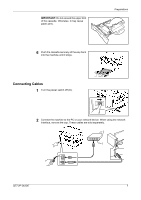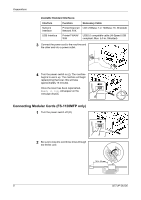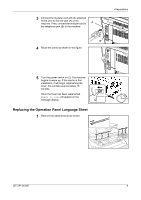Kyocera FS 1128 FS-1028MFP/1128MFP Setup Guide Rev-1 - Page 9
Replacing the Operation Panel Language Sheet, toner; this will take approximately 15
 |
UPC - 632983012352
View all Kyocera FS 1128 manuals
Add to My Manuals
Save this manual to your list of manuals |
Page 9 highlights
3 Connect the modular cord with the attached ferrite core to the line jack (A) of the machine. Then, connect the modular cord to A the telephone jack (B) of the machine. B 4 Route the cords as shown in the figure. Preparations 5 Turn the power switch on (|). The machine begins to warm up. If the mache is first installation, it will begin replenishing the toner; this will take approximately 15 minutes. Once the toner has been replenished, Ready to copy will appear on the message display. Replacing the Operation Panel Language Sheet 1 Remove the attachements as shown. SETUP GUIDE 9
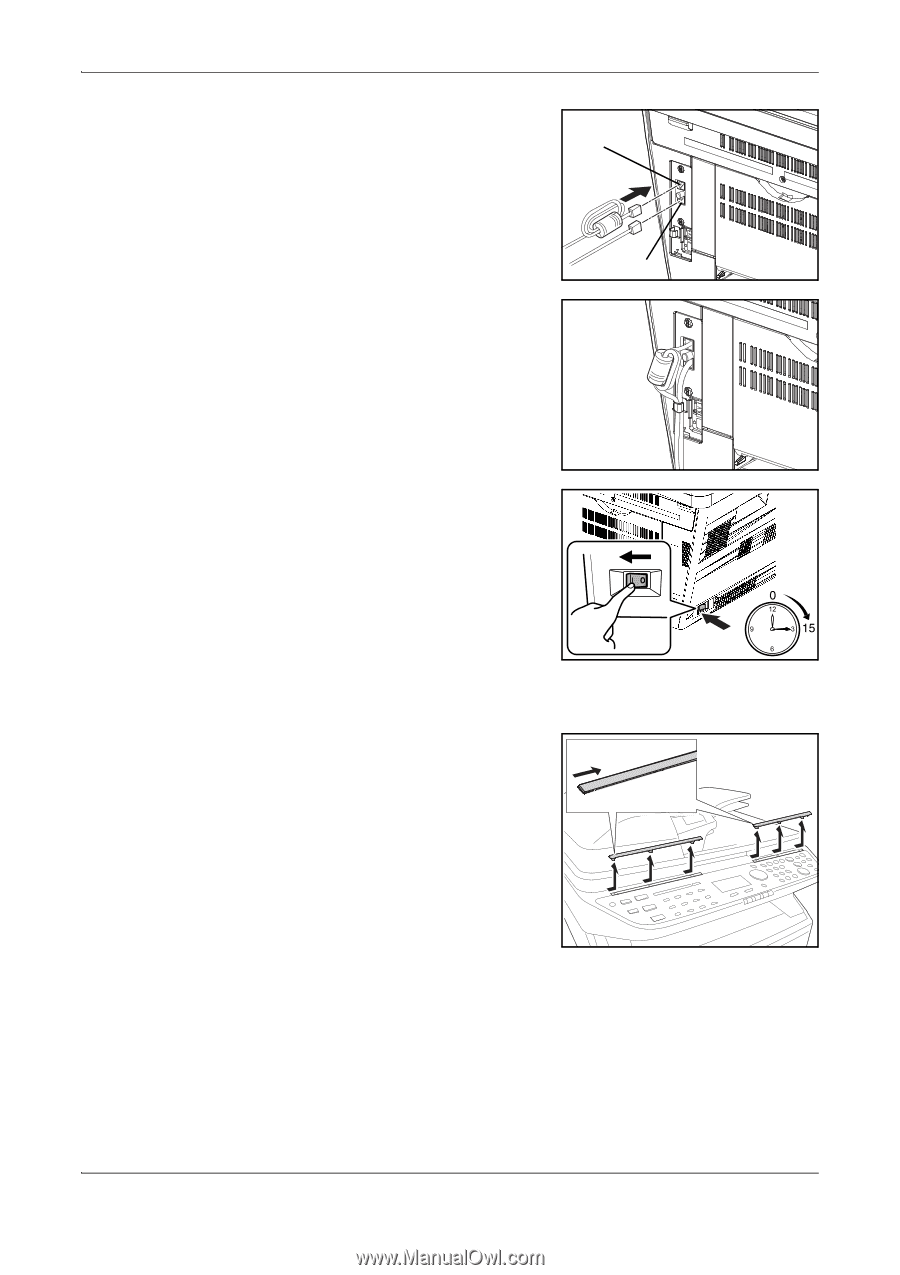
Preparations
SETUP GUIDE
9
3
Connect the modular cord with the attached
ferrite core to the line jack (A) of the
machine. Then, connect the modular cord to
the telephone jack (B) of the machine.
4
Route the cords as shown in the figure.
5
Turn the power switch on (|). The machine
begins to warm up. If the mache is first
installation, it will begin replenishing the
toner; this will take approximately 15
minutes.
Once the toner has been replenished,
Ready to copy
will appear on the
message display.
Replacing the Operation Panel Language Sheet
1
Remove the attachements as shown.
A
B