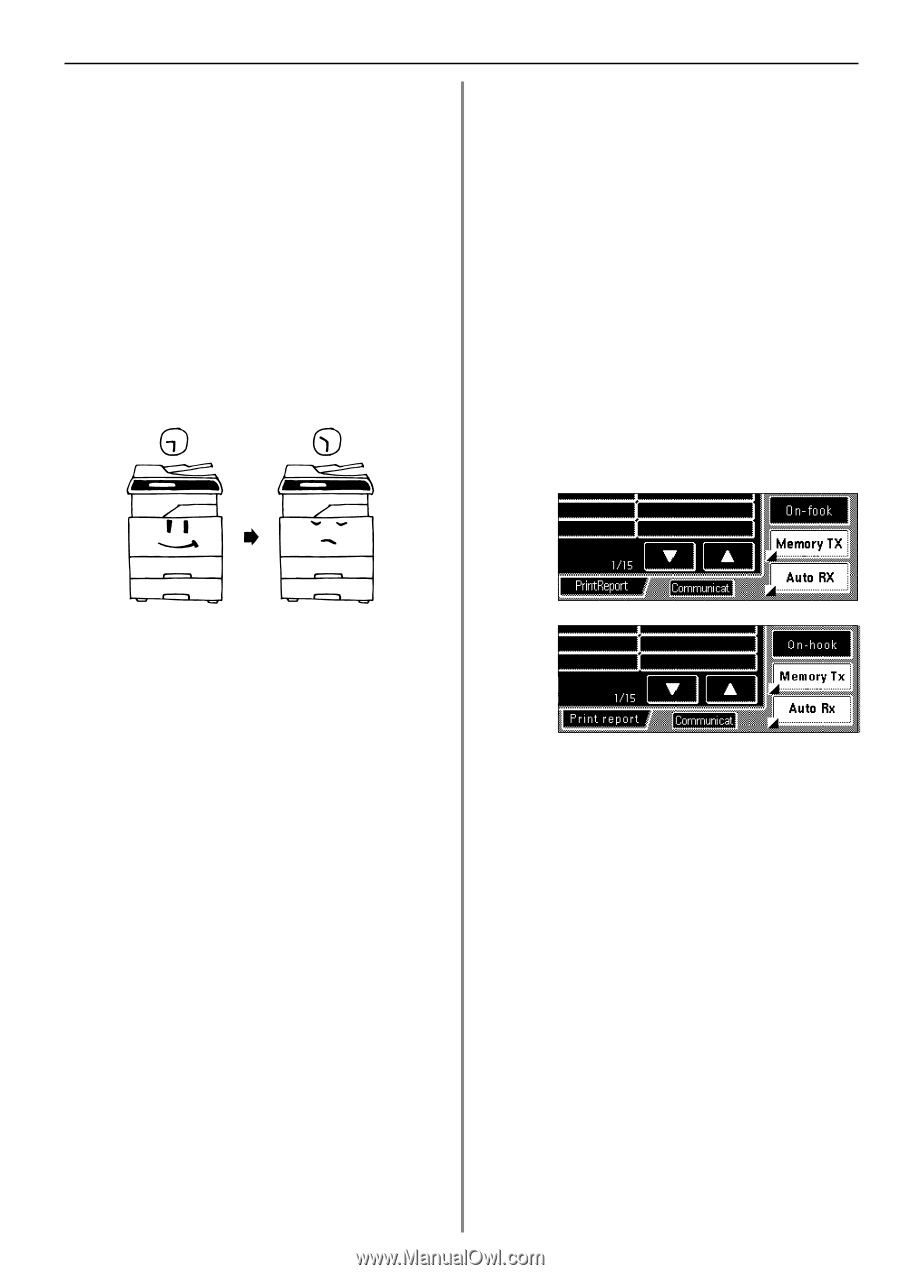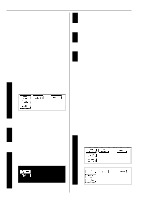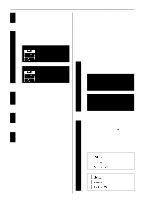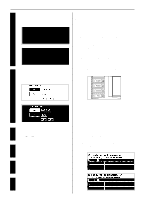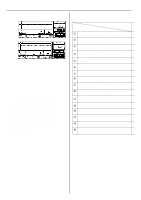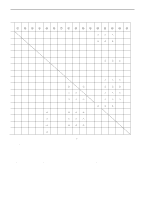Kyocera KM-3530 Fax System C Operation Guide - Page 17
Fax Operation Basic Use, Auto Shut-Off Function, Dual Access Function
 |
View all Kyocera KM-3530 manuals
Add to My Manuals
Save this manual to your list of manuals |
Page 17 highlights
(6) Auto Shut-Off Function Anytime there is no operation of or activity with this fax (no keys are pressed, no documents are set, nothing is printed out, etc.) for a designated period of time, the Auto Shut-Off function will engage for energy saving purposes and the fixing section heater and fan inside the machine will shut down. The amount of time most copy or fax machines spend waiting for some operation to begin is generally greater than the time actually spent on copying or fax communication. Thus, the energy consumed during that time is a great percentage of the overall energy used by the machine. Shutting down the fixing section heater and fan enables energy and cost reductions by minimizing unnecessary energy consumption while the machine is in this waiting state. * It is possible to change the amount of time that will elapse before the Auto Shut-Off function is to engage (factory default: 60 minutes). It is recommended that this be set to a longer period of time if the machine is used frequently during the day, and to a shorter time if there are normally long periods between use. (Refer the Operation Guide for your copier.) Section 1 Fax Operation (Basic Use) (7) Dual Access Function The Dual Access function allows the machine to simultaneously process 2 operations. For example, you can perform the procedure to transmit documents even during an ongoing fax communication. It is also possible to receive a fax during copying with the received document(s) printed out automatically once the copy operation is completed. Because the Dual Access function is constantly enabled, no matter what operation is currently in progress, you can perform fax transmission procedures anytime that "Ready for fax transmission" appears in the message display. No special settings are required to use the Dual Access function. > Checking the status of a fax communication in progress (Inch) (Metric) * Once the Auto Shut-Off function engages, the main switch will turn OFF (O) and all indications on the operation panel will go out. It is therefore necessary to turn the main switch back ON ( | ) in order to send a fax or perform other fax operations on this machine. * If a fax comes in while the main switch is in the OFF (O) position, that fax reception will still be received and printed out. Touch the "Communicat" key in the bottom right of the touch panel. The document number and information related to the other party will be displayed. (NOTE: It is possible to cancel that ongoing communication by touching the "Stop transmit" ["Stop Tx"] key.) * Touch the "Close" key to return to the previous screen. 1-9