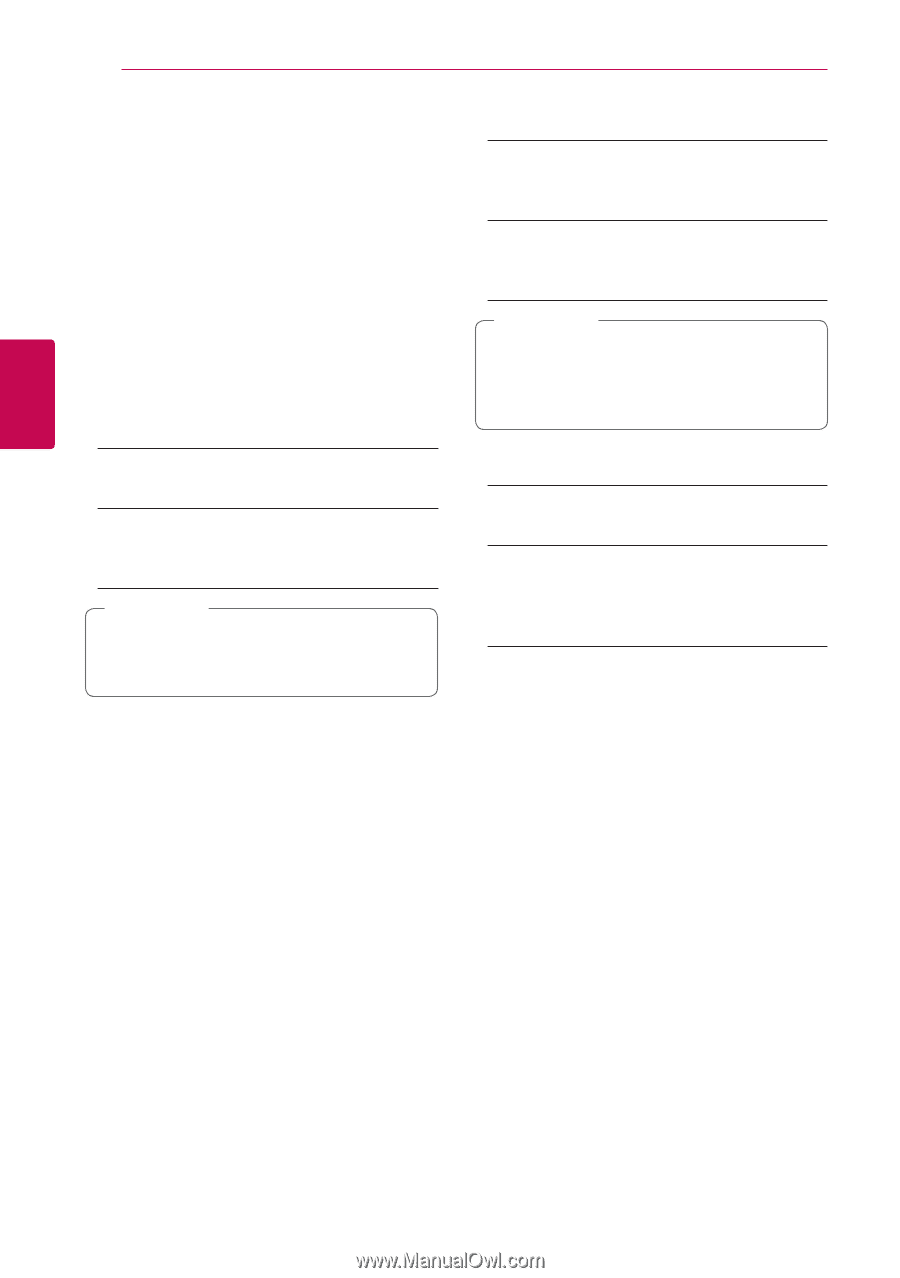LG BD670 Owner's Manual - Page 32
[OTHERS] Menu, DivX® VOD, Auto Power Off, Initialize, Software, Disclaimer Notice - factory reset
 |
UPC - 719192580350
View all LG BD670 manuals
Add to My Manuals
Save this manual to your list of manuals |
Page 32 highlights
32 System Setting System Setting [OTHERS] Menu Initialize DivX® VOD ABOUT DIVX VIDEO: DivX® is a digital video format created by DivX, Inc. This is an official DivX Certified® device that plays DivX video. Visit divx.com for more information and software tools to convert your files into DivX video. ABOUT DIVX VIDEO-ON-DEMAND: This DivX Certified® device must be registered in order to play purchased DivX Video-on-Demand (VOD) movies. To obtain your registration code, locate the DivX VOD section in your device setup menu. Go to vod. divx.com for more information on how to complete 3 your registration. [Factory Set] You can reset the player to its original factory settings. [BD Storage Clear] Initializes the BD contents from the connected USB storage. ,,Note If you reset the player to its original factory settings using [Factory Set] option, you have to set all the activation for the on-line services and network settings again. [Register] Software Displays the registration code of your player. [Deregister] Deactivate your player and display the deactivation code. ,,Note All the downloaded videos from DivX VOD with this player's registration code can only be played back on this unit. [Information] Displays the current software version. [Update] You can update the software by connecting the unit directly to the software update server (see page 54). Disclaimer Notice Auto Power Off Press ENTER (b) to view the notice of Network Service Disclaimer. The screen saver appears when you leave the player in Stop mode for about five minutes. If you set this option to [On], the unit automatically turns off within 25 minutes since the Screen Saver is displayed. Set this option to [Off ] to leave the screen saver until the unit is operated by the user.