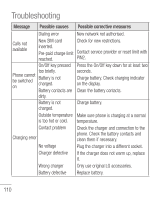LG LGC800G User Guide - Page 112
Message, Possible causes, Possible corrective measures
 |
View all LG LGC800G manuals
Add to My Manuals
Save this manual to your list of manuals |
Page 112 highlights
Troubleshooting Message Phone locked and does not function. Possible causes Restarting the phone Possible corrective measures 1. Turn the phone off. 2. Remove the battery cover. 3. Install the battery. 4. Close the cover. 5. Turn the phone on again. 112

112
Message
Possible causes
Possible corrective measures
Phone locked
and does not
function.
Restarting the phone
1. Turn the phone off.
2. Remove the battery cover.
3. Install the battery.
4. Close the cover.
5. Turn the phone on again.
Troubleshooting