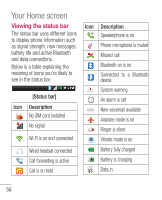LG LGC800G User Guide - Page 60
Wi-Fi
 |
View all LG LGC800G manuals
Add to My Manuals
Save this manual to your list of manuals |
Page 60 highlights
Wi-Fi Wi-Fi With Wi-Fi, you can use highspeed Internet access within the coverage of the wireless access point (AP). Enjoy wireless Internet using Wi-Fi, without extra charges. Turning on Wi-Fi From the Home screen, open the notification drawer and touch . Or touch Application > Settings > Wireless & networks, then > Wi-Fi . Connecting to Wi-Fi Choose the Wi-Fi network you want to connect to. If you see , you need to enter a password to connect. NOTE: • if you are outside the Wi-Fi coverage area and choose 3G connection, additional charges may apply. • If your phone goes into sleep mode when connected to Wi-Fi, the Wi-Fi connection is automatically disabled. • In this case, if your phone has access to 3G data, it may connect to the 3G network automatically and additional charges may apply. • The LG-C800G supports WEP, WPA/WPA2-PSK and 802.1x EAP security. If your Wi-Fi service provider or network administrator sets encryption for network security, enter the key into the pop-up window. If encryption is not set, this pop-up window is not shown. Obtain the key from your Wi-Fi service provider or network administrator. 60