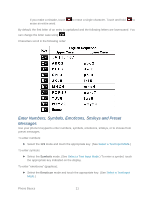LG LGLN272 Owners Manual - English - Page 25
Status Bar, Status Icons
 |
View all LG LGLN272 manuals
Add to My Manuals
Save this manual to your list of manuals |
Page 25 highlights
Status Bar - Status Icons Silence All - All sounds are turned off. Ringer & Vibrate - Indicates that the ringer and vibrate mode is set. Bubble Icon - Indicates you have missed alerts such as voicemail, missed calls, new messages, scheduled events, or a completed wireless backup. Location On - Your phone's location feature is on and available for locationbased services such as GPS Navigation. Location Off - Your phone's location feature is off. Your location is available only for 911. TTY - Indicates your phone is operating in TTY mode. Speaker - Indicates that the speaker is activated. Bluetooth Enabled (Hidden) - Indicates that the Bluetooth function is enabled but hidden from other devices. Bluetooth Enabled (Visible) - Indicates that the Bluetooth function is enabled and is visible to other devices. Bluetooth Connected - Indicates that the Bluetooth function is connected. Bluetooth Connected (Mono/Stereo Headset) - Indicates that the Bluetooth function is connected to a mono or stereo headset. Bluetooth Connected (Stereo Speaker) - Indicates that the Bluetooth function is connected to a stereo speaker. Alarm Clock - Indicates that an alarm is activated. Missed Calls - Indicates missed calls. Incoming Calls - Indicates incoming calls. Outgoing Calls - Indicates outgoing calls. Camera/Picture - Indicates camera mode. Camcorder/Video - Indicates camcorder mode. 1 Background Application - Indicates that one application is active. 2 Background Applications - Indicates that 2 applications are active. 3 Background Applications - Indicates that 3 applications are active. 4 Background Applications - Indicates that 4 applications are active. 5 Background Applications - Indicates that 5 applications are active. Phone Basics 17