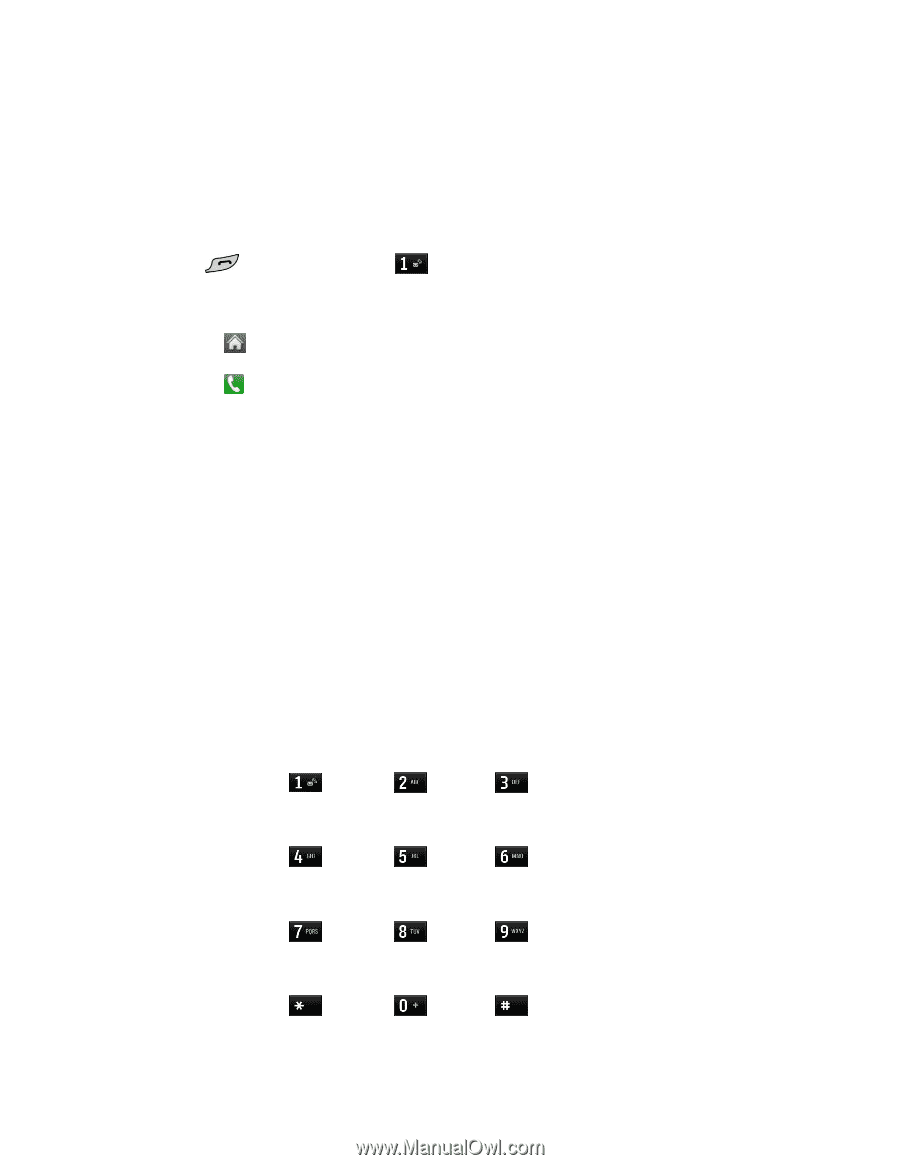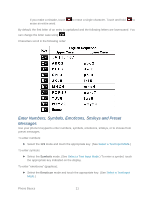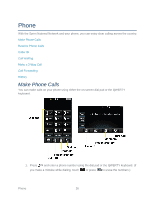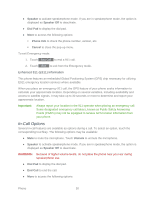LG LGLN272 Owners Manual - English - Page 33
Retrieve Your Voicemail Messages
 |
View all LG LGLN272 manuals
Add to My Manuals
Save this manual to your list of manuals |
Page 33 highlights
Retrieve Your Voicemail Messages You can retrieve and review your messages directly from your wireless phone or from any other touch-tone phone. To dial from your wireless phone, either speed dial your voicemail or use the menu keys. Using One-Touch Message Access ► Press , then touch and hold . (Your phone will dial your voicemail box.) Using the Menu Keys on Your Phone to Access Your Messages 1. Touch > Main Menu > Messaging 2. Touch on Voicemail to listen to your messages. Note: You are charged for airtime minutes when you are accessing your voicemail from your wireless phone. Using Another Phone to Access Messages 1. Dial your wireless phone number. 2. When your voicemail answers, press the Star/Asterisk Key. 3. Enter your password. Tip: When you call into voicemail, you first hear the header information (date, time, and sender information) for the message. To skip directly to the message, press 4 during the header. Voicemail Key Guide Here's a quick guide to your keypad functions while listening to voicemail messages. Date/Time Send Reply Advance Replay Rewind Forward Erase Return Call Save Phone Basics Cancel Help Skip 25