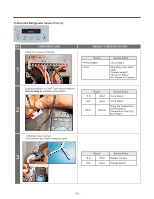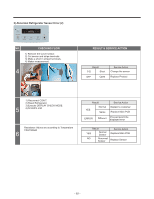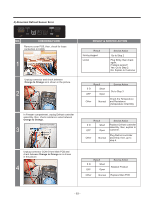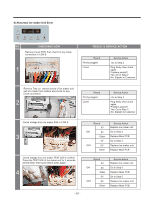LG LSC27914ST Owner's Manual - Page 86
Abnormal Ice maker Temperature Sensor Error
 |
View all LG LSC27914ST manuals
Add to My Manuals
Save this manual to your list of manuals |
Page 86 highlights
6) Abnormal Ice maker Temperature Sensor Error NO. CHECKING FLOW Check for a loose connection in CON8 on Main PCB. 1 RESULT & SERVICE ACTION Result Firmly plugged Loose Service Action Go to Step 2 In Freezer compartment remove Tray ice, remove screw of Ice maker unit, quit Ice maker from holders and check for any loose connection. 2 Result Firmly plugged Loose Service Action Go to Step 3 In the Main PCB, unplug CON8 and check between Gray to Gray as is shown in the picture. 3 Result 0 Ù Short OFF Open Other Normal Service Action Plug CON 8, then, go to Step 4 Replace Main PCB Unplug Ice maker unit and check value between White to White. 4 Result 0 Ù Short OFF Open Other Normal Service Action Replace Ice Maker unit Replace product - 85 -
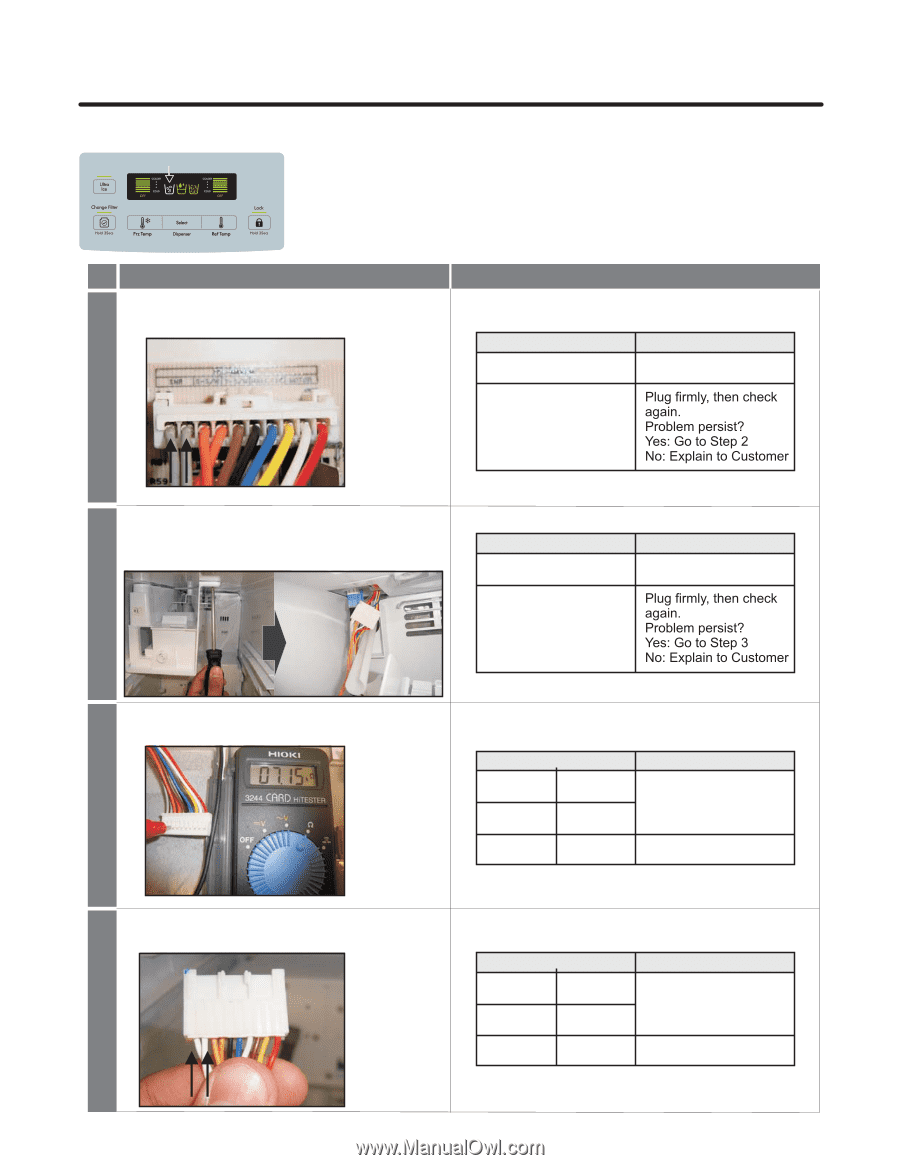
6) Abnormal Ice maker Temperature Sensor Error
Check for a loose connection in CON8
on Main PCB.
In Freezer compartment remove Tray ice, remove
screw of Ice maker unit, quit Ice maker from holders
and check for any loose connection.
Result
Service Action
Firmly plugged
Loose
Go to Step 2
Result
Service Action
Firmly plugged
Loose
Go to Step 3
In the Main PCB, unplug CON8 and check between
Gray to Gray
as is shown in the picture.
Result
Service Action
0
Ù
OFF
Plug CON 8, then, go to
Step 4
Other
Short
Open
Normal
Replace Main PCB
Unplug Ice maker unit and check value between
White to White.
1
2
NO.
CHECKING FLOW
RESULT & SERVICE ACTION
3
4
Result
Service Action
0
Ù
OFF
Replace Ice Maker unit
Other
Short
Open
Normal
Replace product
- 85 -