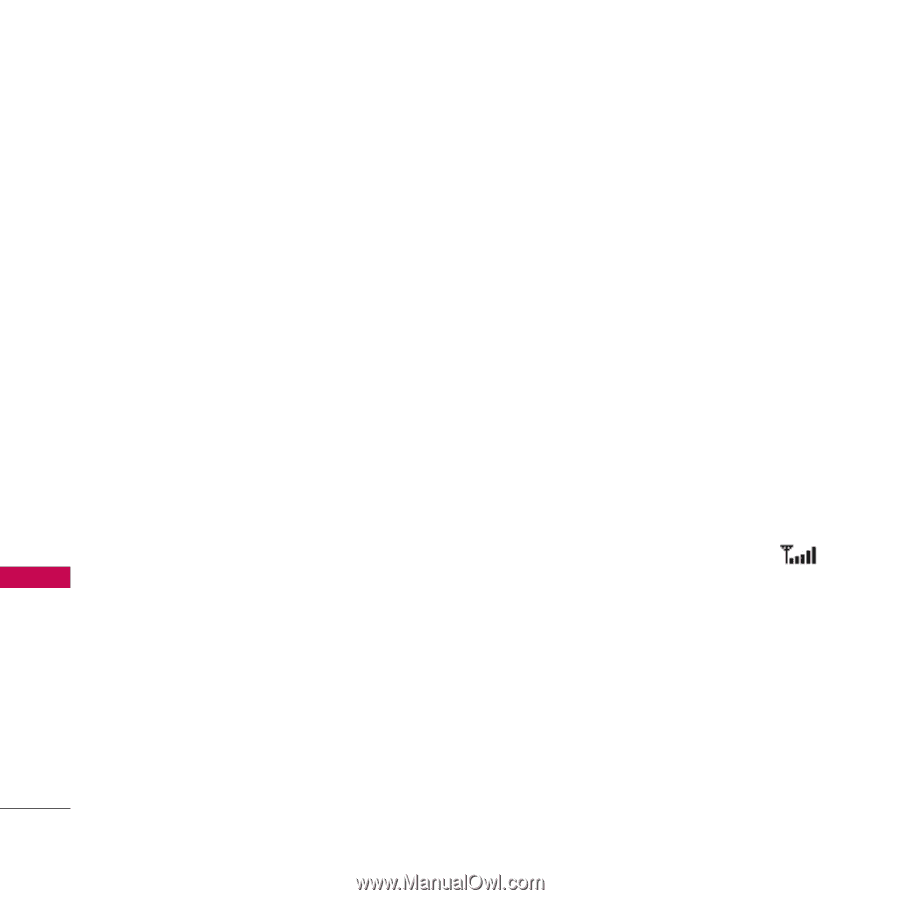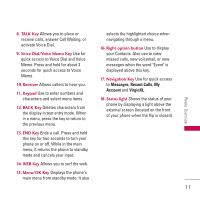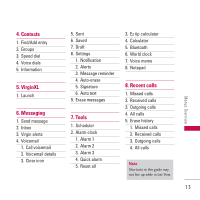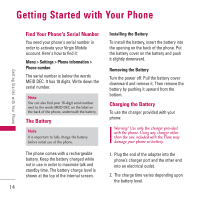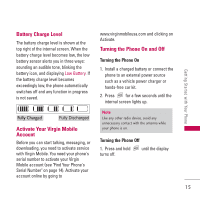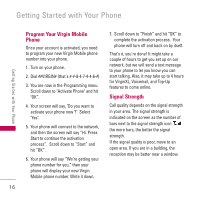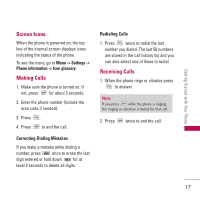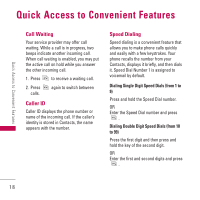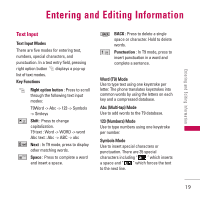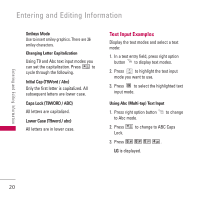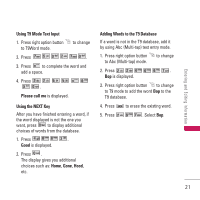LG LX165 User Guide - Page 16
Program Your Virgin Mobile, Phone, Signal Strength
 |
View all LG LX165 manuals
Add to My Manuals
Save this manual to your list of manuals |
Page 16 highlights
Getting Started with Your Phone Getting Started with Your Phone Program Your Virgin Mobile Phone Once your account is activated, you need to program your new Virgin Mobile phone number into your phone. 1. Turn on your phone. 2. Dial ##VIRGIN# (that's #-#-8-4-7-4-4-6-#) 3. You are now in the Programming menu. Scroll down to "Activate Phone" and hit "OK". 4. Your screen will say, "Do you want to activate your phone now ?" Select "Yes". 5. Your phone will connect to the network, and then the screen will say "Hi. Press Start to continue the activation process". Scroll down to "Start" and hit "OK". 6. Your phone will say "We're getting your phone number for you," then your phone will display your new Virgin Mobile phone number. Write it down. 7. Scroll down to "Finish" and hit "OK" to complete the activation process. Your phone will turn off and back on by itself. That's it, you're done! It might take a couple of hours to get you set up on our network, but we will send a text message to your phone to let you know you can start talking. Also, it may take up to 4 hours for VirginXL, Voicemail, and Top-Up features to come online. Signal Strength Call quality depends on the signal strength in your area. The signal strength is indicated on the screen as the number of bars next to the signal strength icon the more bars, the better the signal strength. If the signal quality is poor, move to an open area. If you are in a building, the reception may be better near a window. 16