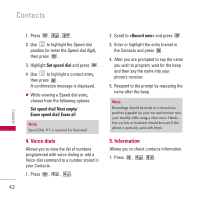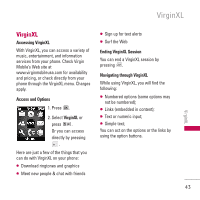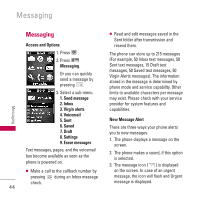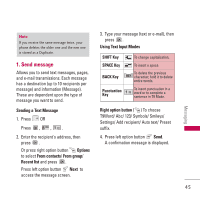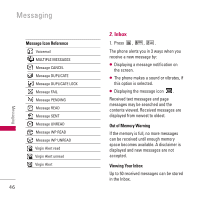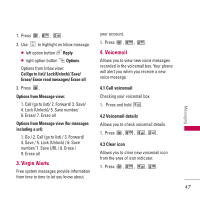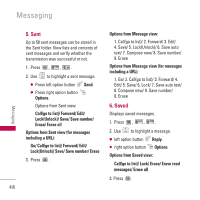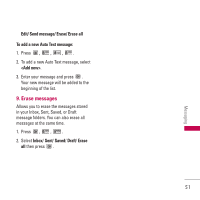LG LX165 User Guide - Page 47
Virgin Alerts, Voicemail - unlock
 |
View all LG LX165 manuals
Add to My Manuals
Save this manual to your list of manuals |
Page 47 highlights
1. Press , , . 2. Use to highlight an Inbox message. ● left option button Reply. ● right option button Options. Options from Inbox view: Call(go to list)/ Lock(Unlock)/ Save/ Erase/ Erase read messages/ Erase all 3. Press . Options from Message view: 1. Call (go to list)/ 2. Forward/ 3. Save/ 4. Lock (Unlock)/ 5. Save number/ 6. Erase/ 7. Erase all Options from Message view (for messages including a url): 1. Go / 2. Call (go to list) / 3. Forward/ 4. Save / 5. Lock (Unlock) / 6. Save number/ 7. Save URL / 8. Erase / 9. Erase all 3. Virgin Alerts Free system messages provide information from time to time to let you know about your account. 1. Press , , . 4. Voicemail Allows you to view new voice messages recorded in the voicemail box. Your phone will alert you when you receive a new voice message. 4.1 Call voicemail Checking your voicemail box. 1. Press and hold . 4.2 Voicemail details Allows you to check voicemail details. 1. Press , , , . 4.3 Clear icon Allows you to clear new voicemail icon from the area of icon indicator. 1. Press , , , . Messaging 47