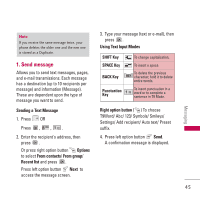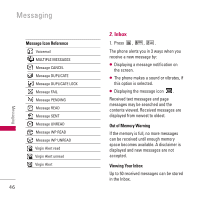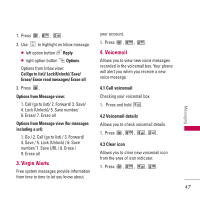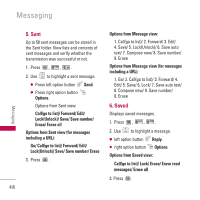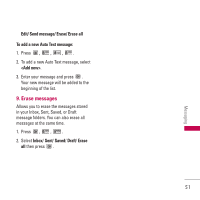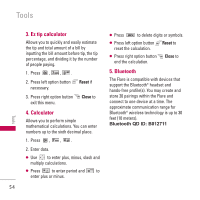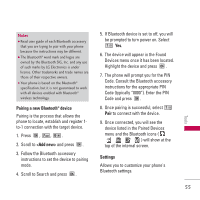LG LX165 User Guide - Page 50
Message reminder, 4 Auto-erase, 5 Signature, 6 Auto text
 |
View all LG LX165 manuals
Add to My Manuals
Save this manual to your list of manuals |
Page 50 highlights
Messaging 3. Use to select a ringtone, then press . 8.3 Message reminder When new messages arrive, you can choose to have your phone notify you by playing an audible alert. 1. Press , , , . 2. Use to select a setting, then press . On/ Off 8.5 Signature Each message you send can have a customized signature to reflect your personality. 1. Press , , , . 2. Select Custom and press . (If you do not wish to attach a signature to your outgoing messages, select None.) 3. Enter your signature and press . Messaging 8.4 Auto-erase You can delete messages that you've already read whenever you like, or you can have your phone delete them automatically for you. 1. Press , , , . 2. Use to select a setting, then press . On/ Off 8.6 Auto text Your phone is loaded with 20 Auto Text messages to help make sending text messages faster and easier. 1. Press , , , . The list of Auto Text messages is displayed. 2. To edit or delete an Auto Text message, highlight it and press . 3. Use to select and option, then press . 50