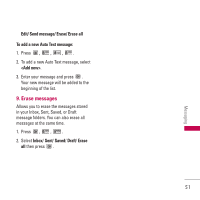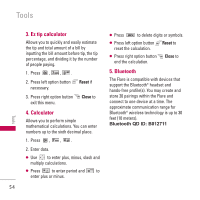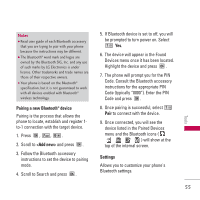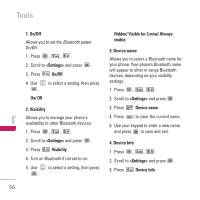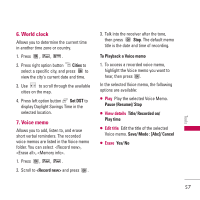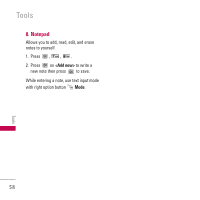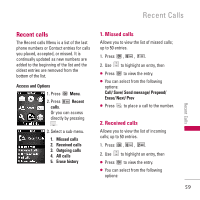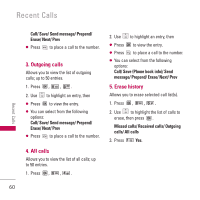LG LX165 User Guide - Page 55
Pairing a new Bluetooth, device, <Add new> - user guide
 |
View all LG LX165 manuals
Add to My Manuals
Save this manual to your list of manuals |
Page 55 highlights
Notes G Read user guide of each Bluetooth accessory that you are trying to pair with your phone because the instructions may be different. G The Bluetooth® word mark and logos are owned by the Bluetooth SIG, Inc. and any use of such marks by LG Electronics is under license. Other trademarks and trade names are those of their respective owners. G Your phone is based on the Bluetooth® specification, but it is not guaranteed to work with all devices enabled with Bluetooth® wireless technology. Pairing a new Bluetooth® device Pairing is the process that allows the phone to locate, establish and register 1to-1 connection with the target device. 1. Press , , . 2. Scroll to and press . 3. Follow the Bluetooth accessory instructions to set the device to pairing mode. 4. Scroll to Search and press . 5. If Bluetooth device is set to off, you will be prompted to turn power on. Select Yes. 6. The device will appear in the Found Devices menu once it has been located. Highlight the device and press . 7. The phone will prompt you for the PIN Code. Consult the Bluetooth accessory instructions for the appropriate PIN Code (typically "0000"). Enter the PIN Code and press . 8. Once pairing is successful, select Pair to connect with the device. 9. Once connected, you will see the device listed in the Paired Devices menu and the Bluetooth icons ( ) will show at the top of the internal screen. Settings Allows you to customize your phone's Bluetooth settings. Tools 55