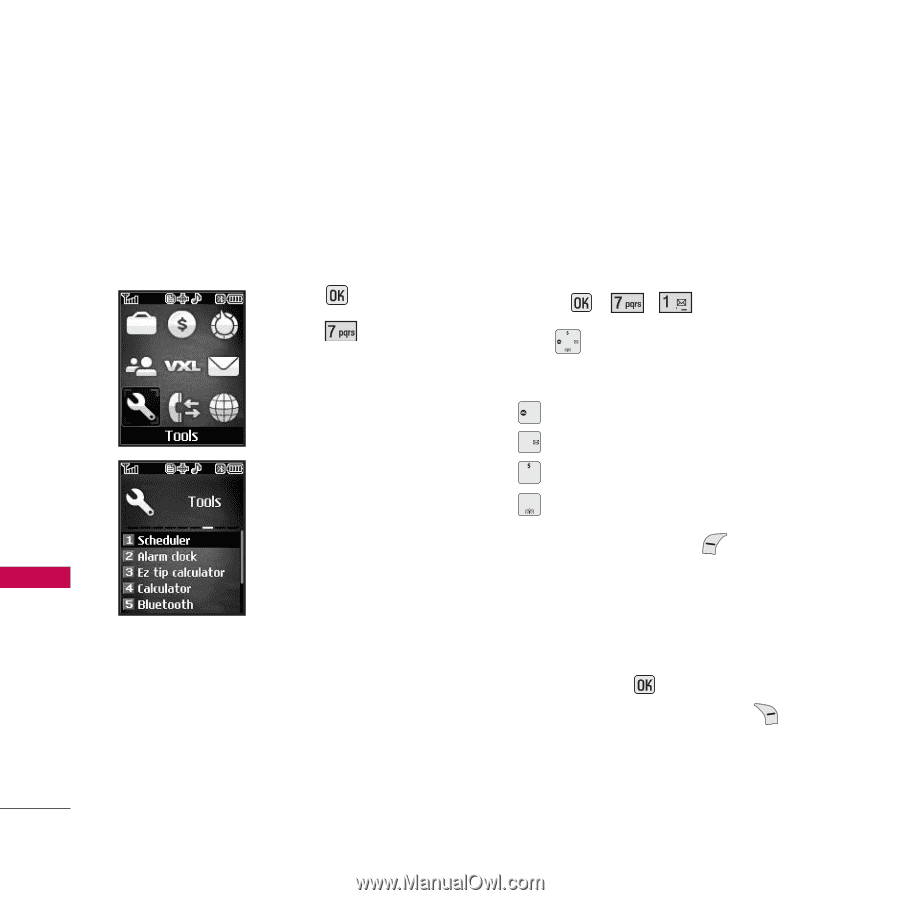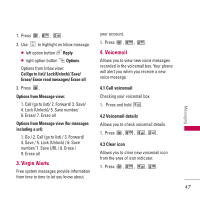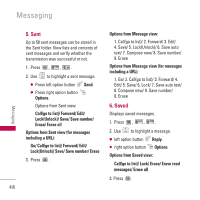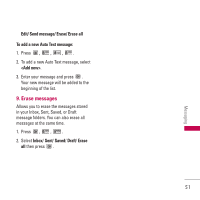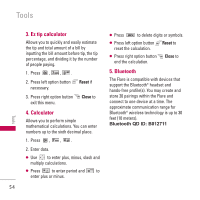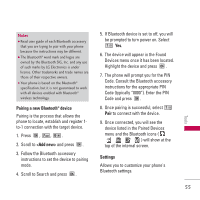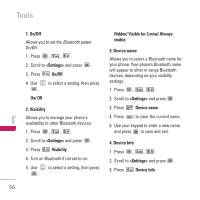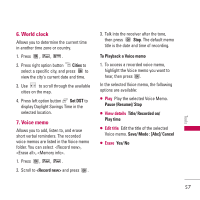LG LX165 User Guide - Page 52
Tools
 |
View all LG LX165 manuals
Add to My Manuals
Save this manual to your list of manuals |
Page 52 highlights
Tools Using Phone Menus Tools Allows you to make use of various tools and applications. Access and Options 1. Press Menu. 2. Press Tools. 3. Select a sub-menu. 1. Scheduler 2. Alarm clock 3. Ez tip calculator 4. Calculator 5. Bluetooth 6. World clock 7. Voice memo 8. Notepad 52 1. Scheduler Allows you to store and access your agenda(s). Simply enter your appointments in the Scheduler, and your phone will alert you with a reminder. 1. Press , , . 2. Use day. to highlight the scheduled Moves cursor to the left. Moves cursor to the right. Moves to the previous week. Moves to the next week. 3. Press left option button Add. 4. Enter your schedule information including: ● Date ● Time Press to set specific time or press right option button All Day. ● Content ● Recurring event