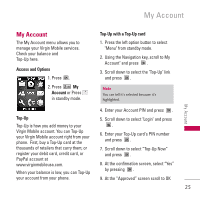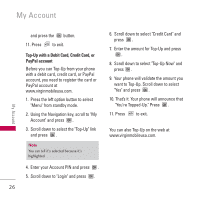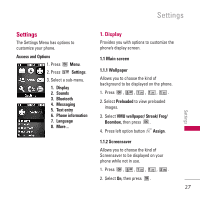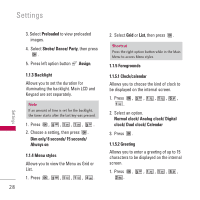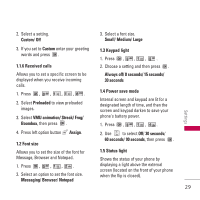LG LX165 User Guide - Page 30
Sounds
 |
View all LG LX165 manuals
Add to My Manuals
Save this manual to your list of manuals |
Page 30 highlights
Settings 1. Press , , , . 2. Use . to set to On or Off, then press 2. Sounds Provides options to customize the phone's sounds. 2.1 Volume Allows you to set various volume settings. 1. Press , , , . 2. Select Ringtone/ Earpiece/ Speakerphone/ Power on/off/ Applications. 3. Use to adjust the volume of the ringtone, then press . 2.2 Ringtones You can set your phone to play a specific ringtone when you receive incoming calls. (To set a specific ringtone to a contact entry, see page 41.) 2. Use to select a ringtone, then press . 2.3 Alerts Allows you to set the alert types for Voicemail, Messages, Missed calls, Service changes, Minute beep, Call connect, Signal fade, and Reminders. 1. Press , , , . 2. Select Voicemail alerts/ Message alerts/ Missed call alerts/ Beep each minute/ Out of service/ Connect/ Signal fade/Call drop. 3. Use to select a setting, then press . Voicemail alerts/ Message alerts/ Missed call alerts: Select a ringtone. Beep each minute / Out of service/ Connect/ Signal fade/Call drop: On/ Off Settings 1. Press , , , . 30