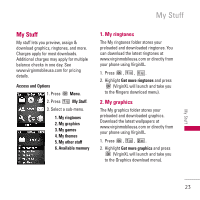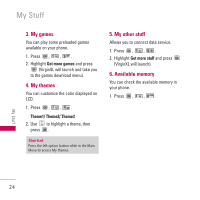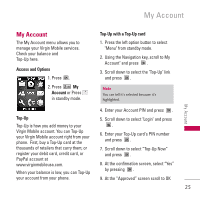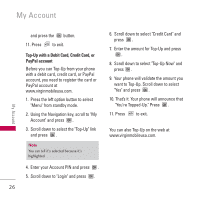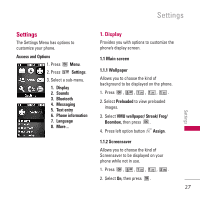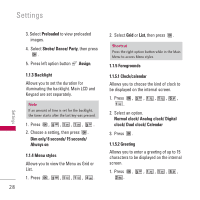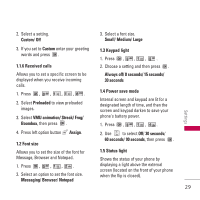LG LX165 User Guide - Page 28
Normal clock/ Analog clock/ Digital
 |
View all LG LX165 manuals
Add to My Manuals
Save this manual to your list of manuals |
Page 28 highlights
Settings 3. Select Preloaded to view preloaded images. 4. Select Strobe/ Dance/ Party, then press . 5. Press left option button Assign. 2. Select Grid or List, then press . Shortcut Press the right option button while in the Main Menu to access Menu styles. 1.1.5 Foregrounds Settings 1.1.3 Backlight Allows you to set the duration for illuminating the backlight. Main LCD and Keypad are set separately. Note If an amount of time is set for the backlight, the timer starts after the last key was pressed. 1. Press , , , , . 2. Choose a setting, then press . Dim only/ 8 seconds/ 15 seconds/ Always on 1.1.4 Menu styles Allows you to view the Menu as Grid or List. 1. Press , , , , . 1.1.5.1 Clock/calendar Allows you to choose the kind of clock to be displayed on the internal screen. 1. Press , , , , , . 2. Select an option. Normal clock/ Analog clock/ Digital clock/ Dual clock/ Calendar 3. Press . 1.1.5.2 Greeting Allows you to enter a greeting of up to 15 characters to be displayed on the internal screen. 1. Press , , , , , . 28