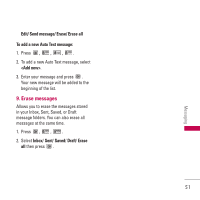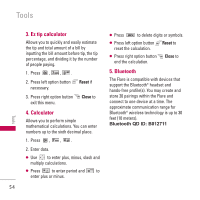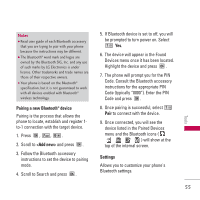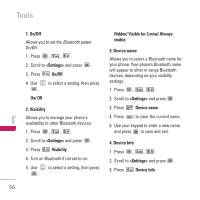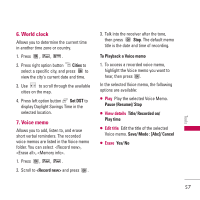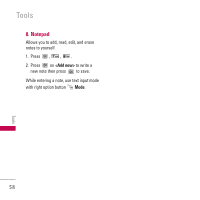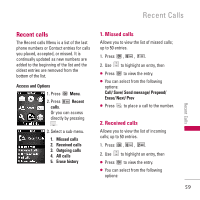LG LX165 User Guide - Page 54
Ez tip calculator, Calculator, Bluetooth - flare
 |
View all LG LX165 manuals
Add to My Manuals
Save this manual to your list of manuals |
Page 54 highlights
Tools 3. Ez tip calculator Allows you to quickly and easily estimate the tip and total amount of a bill by inputting the bill amount before tip, the tip percentage, and dividing it by the number of people paying. 1. Press , , . 2. Press left option button Reset if necessary. 3. Press right option button Close to exit this menu. 4. Calculator Allows you to perform simple mathematical calculations. You can enter numbers up to the sixth decimal place. 1. Press , , . 2. Enter data. ● Use to enter plus, minus, slash and multiply calculations. ● Press to enter period and to enter plus or minus. ● Press to delete digits or symbols. ● Press left option button Reset to reset the calculation. ● Press right option button Close to end the calculation. 5. Bluetooth The Flare is compatible with devices that support the Bluetooth® headset and hands-free profile(s). You may create and store 20 pairings within the Flare and connect to one device at a time. The approximate communication range for Bluetooth® wireless technology is up to 30 feet (10 meters). Bluetooth QD ID: B012711 Tools 54