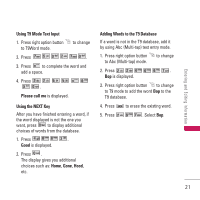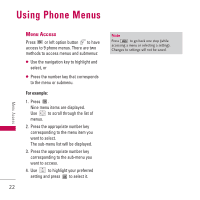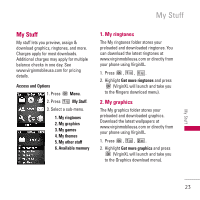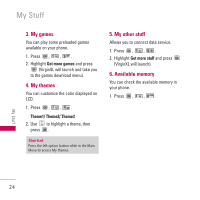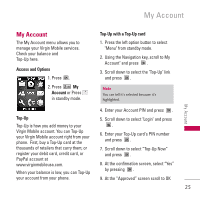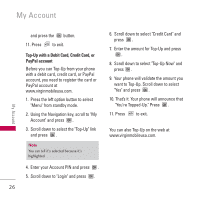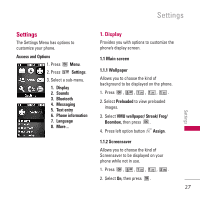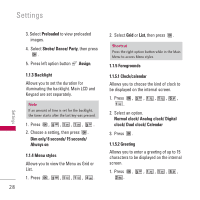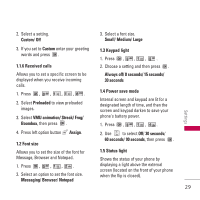LG LX165 User Guide - Page 26
Top-Up with a Debit Card, Credit Card, or, PayPal account
 |
View all LG LX165 manuals
Add to My Manuals
Save this manual to your list of manuals |
Page 26 highlights
My Account and press the button. 11. Press to exit. Top-Up with a Debit Card, Credit Card, or PayPal account Before you can Top-Up from your phone with a debit card, credit card, or PayPal account, you need to register the card or PayPal account at www.virginmobileusa.com. 1. Press the left option button to select "Menu" from standby mode. 2. Using the Navigation key, scroll to "My Account" and press . 3. Scroll down to select the "Top-Up" link and press . Note You can tell it's selected because it's highlighted. 6. Scroll down to select "Credit Card" and press . 7. Enter the amount for Top-Up and press . 8. Scroll down to select "Top-Up Now" and press . 9. Your phone will validate the amount you want to Top-Up. Scroll down to select "Yes" and press . 10. That's it. Your phone will announce that "You're Topped-Up." Press . 11. Press to exit. You can also Top-Up on the web at www.virginmobileusa.com. My Account 4. Enter your Account PIN and press . 5. Scroll down to "Login" and press . 26