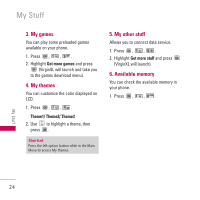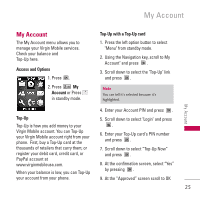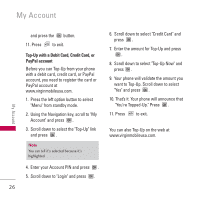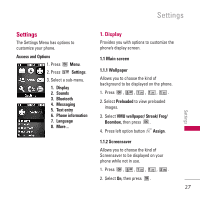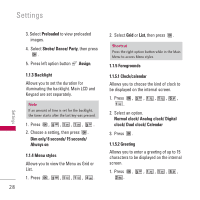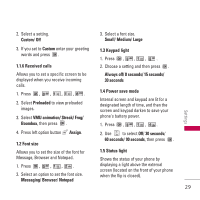LG LX165 User Guide - Page 29
VMU animation/ Streak/ Frog
 |
View all LG LX165 manuals
Add to My Manuals
Save this manual to your list of manuals |
Page 29 highlights
2. Select a setting. Custom/ Off 3. Select a font size. Small/ Medium/ Large 3. If you set to Custom enter your greeting 1.3 Keypad light words and press . 1. Press , , , . 1.1.6 Received calls 2. Choose a setting and then press . Allows you to set a specific screen to be displayed when you receive incoming calls. 1. Press , , , , . 2. Select Preloaded to view preloaded images. 3. Select VMU animation/ Streak/ Frog/ Boombox, then press . Always off/ 8 seconds/ 15 seconds/ 30 seconds 1.4 Power save mode Internal screen and keypad are lit for a designated length of time, and then the screen and keypad darken to save your phone's battery power. 1. Press , , , . Settings 4. Press left option button Assign. 1.2 Font size 2. Use to select Off/ 30 seconds/ 60 seconds/ 90 seconds, then press . Allows you to set the size of the font for Message, Browser and Notepad. 1. Press , , , . 2. Select an option to set the font size. Messaging/ Browser/ Notepad 1.5 Status light Shows the status of your phone by displaying a light above the external screen (located on the front of your phone when the flip is closed). 29