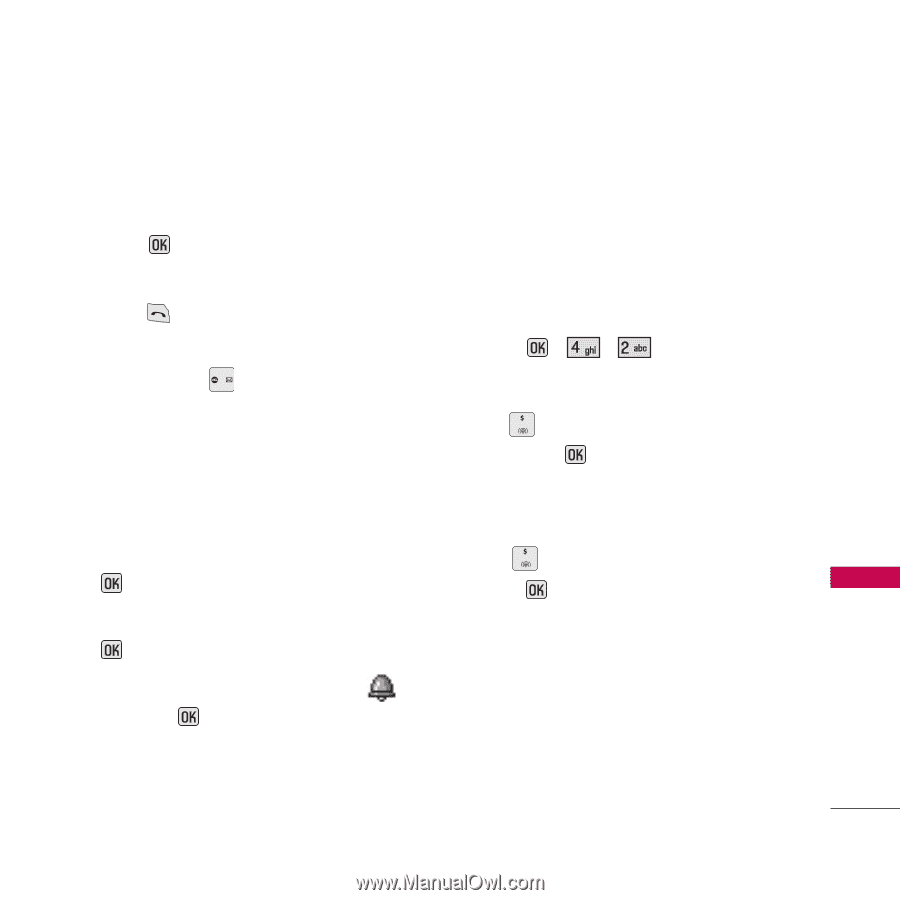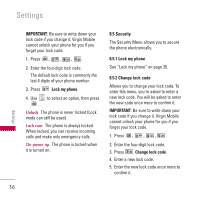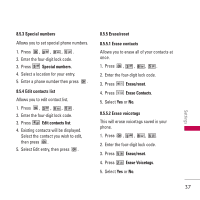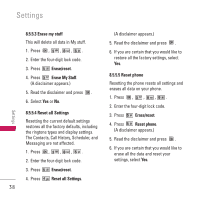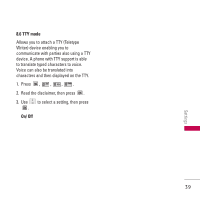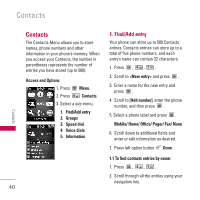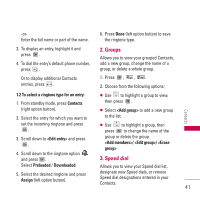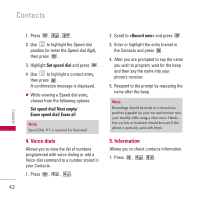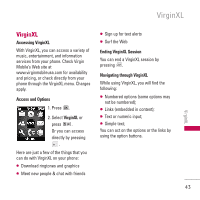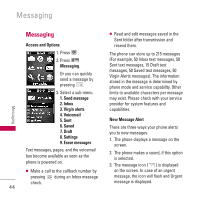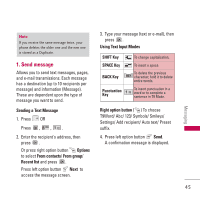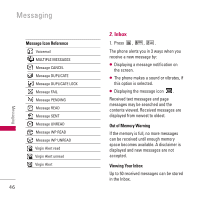LG LX165 User Guide - Page 41
Groups, Speed dial
 |
View all LG LX165 manuals
Add to My Manuals
Save this manual to your list of manuals |
Page 41 highlights
-orEnter the full name or part of the name. 6. Press Done (left option button) to save the ringtone type. 3. To display an entry, highlight it and press . 4. To dial the entry's default phone number, press . 2. Groups Allows you to view your grouped Contacts, add a new group, change the name of a group, or delete a whole group. Or to display additional Contacts entries, press . 1. Press , , . 2. Choose from the following options: 1.2 To select a ringtone type for an entry: 1. From standby mode, press Contacts (right option button). 2. Select the entry for which you want to set the incoming ringtone and press . 3. Scroll down to and press . 4. Scroll down to the ringtone option and press . Select Preloaded / Downloaded. 5. Select the desired ringtone and press Assign (left option button). ● Use to highlight a group to view, then press . ● Select to add a new group to the list. ● Use to highlight a group, then press to change the name of the group or delete the group. / / 3. Speed dial Allows you to view your Speed dial list, designate new Speed dials, or remove Speed dial designations entered in your Contacts. 41 Contacts