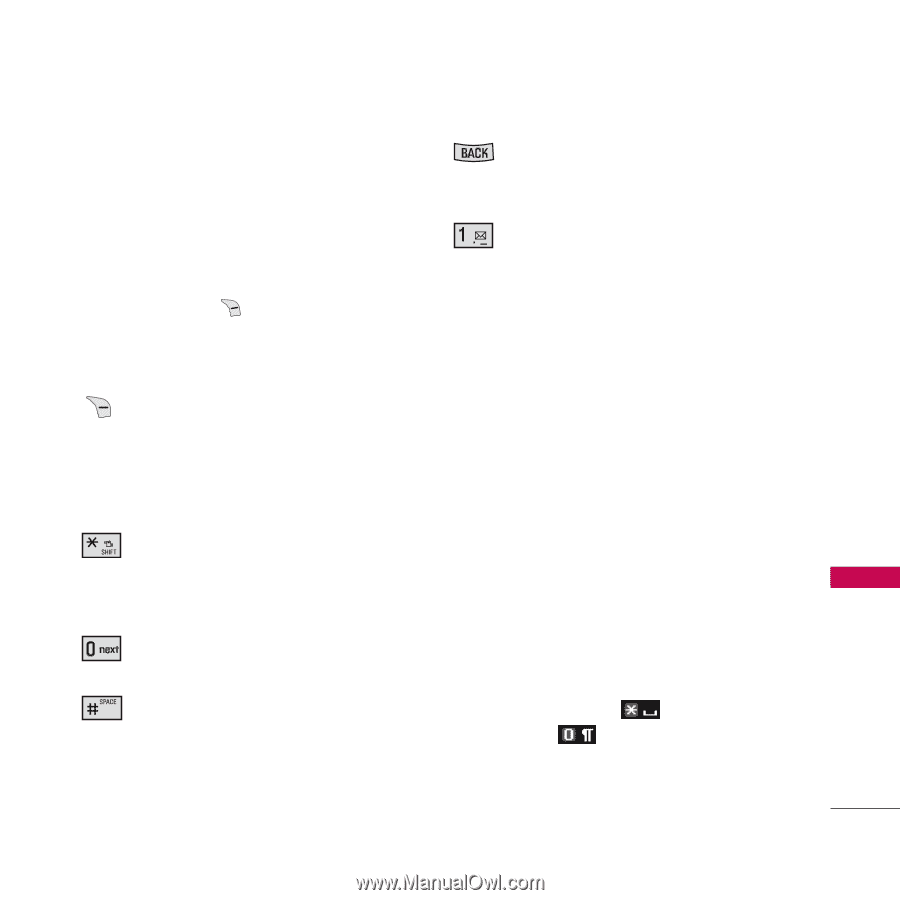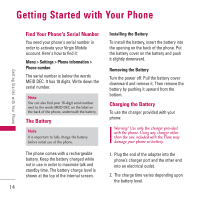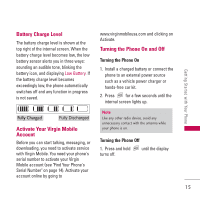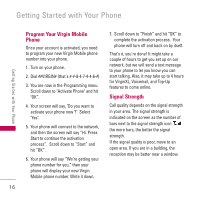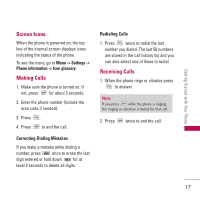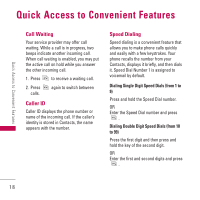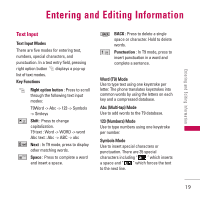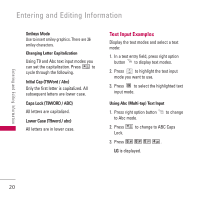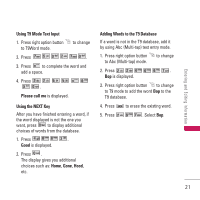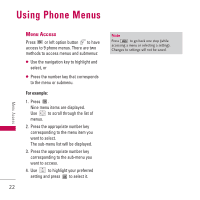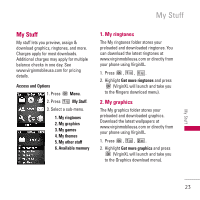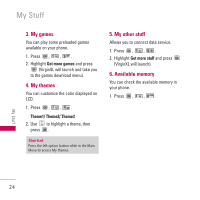LG LX165 User Guide - Page 19
Text Input
 |
View all LG LX165 manuals
Add to My Manuals
Save this manual to your list of manuals |
Page 19 highlights
Entering and Editing Information Entering and Editing Information Text Input Text Input Modes There are five modes for entering text, numbers, special characters, and punctuation. In a text entry field, pressing right option button displays a pop-up list of text modes. Key Functions Right option button : Press to scroll through the following text input modes: T9Word -> Abc -> 123 -> Symbols -> Smileys Shift : Press to change capitalization. T9 text : Word -> WORD -> word Abc text : Abc -> ABC -> abc Next : In T9 mode, press to display other matching words. Space : Press to complete a word and insert a space. BACK : Press to delete a single space or character. Hold to delete words. Punctuation : In T9 mode, press to insert punctuation in a word and complete a sentence. Word (T9) Mode Use to type text using one keystroke per letter. The phone translates keystrokes into common words by using the letters on each key and a compressed database. Abc (Multi-tap) Mode Use to add words to the T9 database. 123 (Numbers) Mode Use to type numbers using one keystroke per number. Symbols Mode Use to insert special characters or punctuation. There are 35 special characters including " " which inserts a space and " " which forces the text to the next line. 19