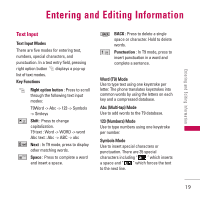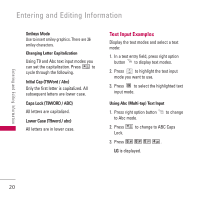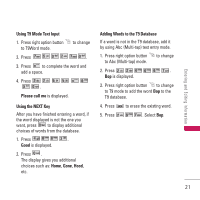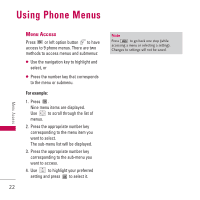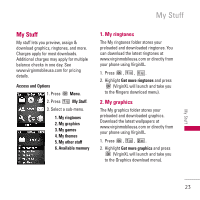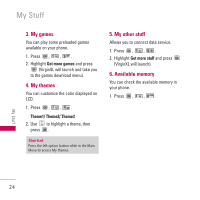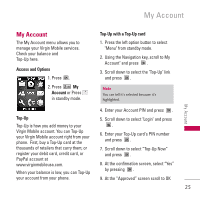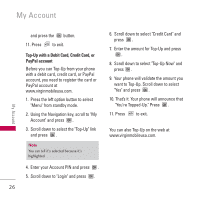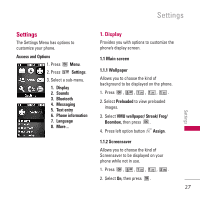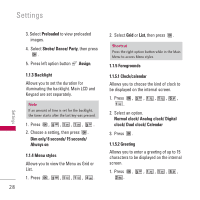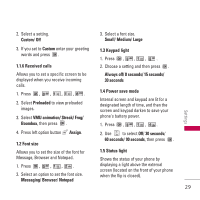LG LX165 User Guide - Page 24
My games, My themes, My other stuff, Available memory
 |
View all LG LX165 manuals
Add to My Manuals
Save this manual to your list of manuals |
Page 24 highlights
My Stuff 3. My games You can play some preloaded games available on your phone. 1. Press , , . 2. Highlight Get more games and press (VirginXL will launch and take you to the games download menu). 4. My themes You can customize the color displayed on LCD. 1. Press , , . Theme1/ Theme2/ Theme3 2. Use to highlight a theme, then press . Shortcut Press the left option button while in the Main Menu to access My themes. 5. My other stuff Allows you to connect data service. 1. Press , , . 2. Highlight Get more stuff and press (VirginXL will launch). 6. Available memory You can check the available memory in your phone. 1. Press , , . My Stuff 24
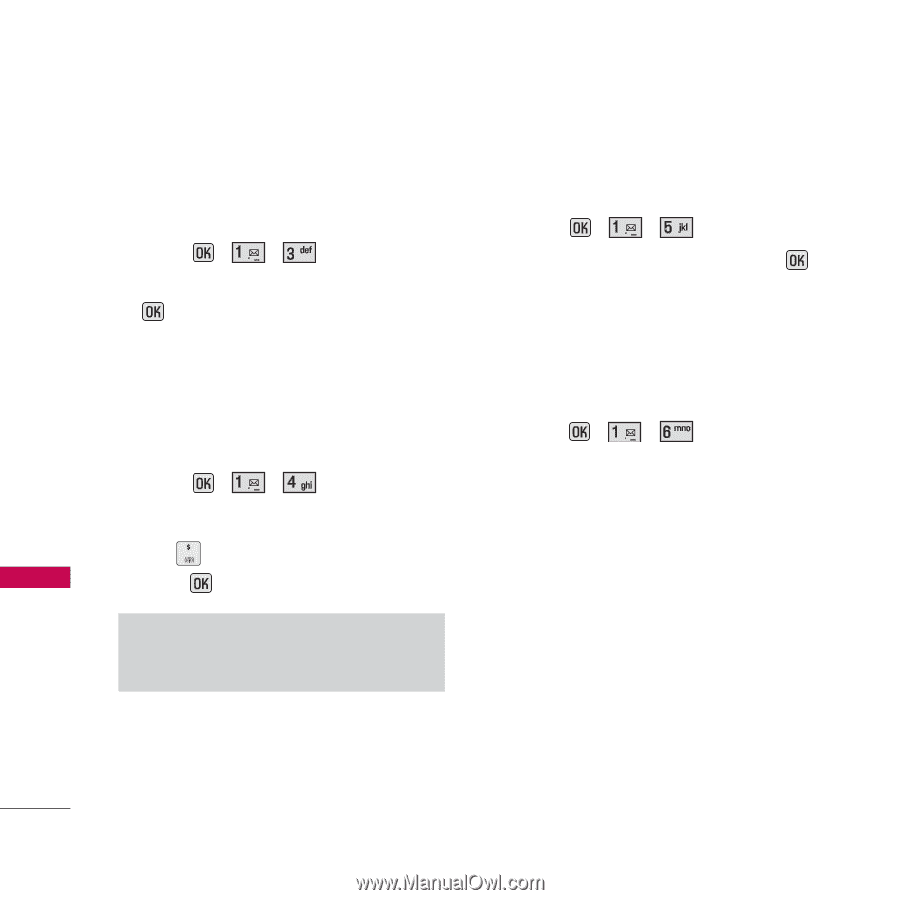
3. My games
You can play some preloaded games
available on your phone.
1. Press
,
,
.
2. Highlight
Get more games
and press
(VirginXL will launch and take you
to the games download menu).
4. My themes
You can customize the color displayed on
LCD.
1. Press
,
,
.
Theme1/ Theme2/ Theme3
2. Use
to highlight a theme, then
press
.
5. My other stuff
Allows you to connect data service.
1. Press
,
,
.
2. Highlight
Get more stuff
and press
(VirginXL will launch).
6. Available memory
You can check the available memory in
your phone.
1. Press
,
,
.
Shortcut
Press the left option button while in the Main
Menu to access My themes.
My Stuff
24
My Stuff