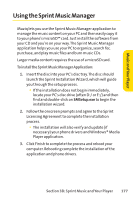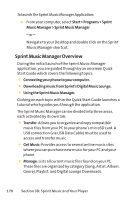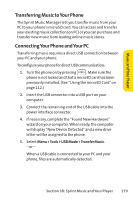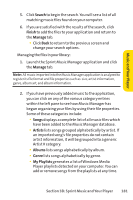LG LX570 User Guide - Page 194
Using the Manage Tab
 |
View all LG LX570 manuals
Add to My Manuals
Save this manual to your list of manuals |
Page 194 highlights
6. Once the phone has established an active connection to the PC, the Connected indicator appears at the upperright corner of the screen. Your phone is now ready to receive music files from your PC. See "Using the Transfer Tab"on page 183 to copy music to your phone's microSD card. Using the Manage Tab This feature lets you find, organize, and manage all the music files stored on your computer. Searching for music files on your computer: 1. Launch the Sprint Music Manager application and click the Manage tab. 2. Click Add Music (bottom-right of the tab) to launch the Add Music Wizard. 3. Select a Search Type: Ⅲ Quick Search looks for any new music files that have not already been added to the Sprint Music Manager. Ⅲ Full Search scans all hard drives and storage devices connected to your computer. This search for all music files is recommended during the initial setup of the Music Manager application. Ⅲ Custom Search performs a search for music files within a specified folder location. 4. Place a checkmark next to the music file format(s) you wish to search for (MP3, WMA, MP4, and WAV). Note: Any compatibleWMA files (without DRM [Digital Rights Management] restrictions) copy protection will be detected by the Sprint Music Manager and converted to an AAC+ format prior to being uploaded to Muziq. 180 Section 3B: Sprint Music and Your Player