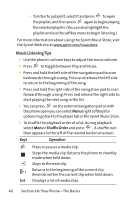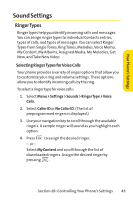LG LX570 User Guide - Page 56
Music Listening Tips
 |
View all LG LX570 manuals
Add to My Manuals
Save this manual to your list of manuals |
Page 56 highlights
Ⅲ To listen to a playlist, select it and press to open the playlist, and then press again to begin playing the selected playlist. (You can also highlight the playlist and use the softkey menu to begin listening.) For more information about using the Sprint Music Store, visit the Sprint Web site at www.sprint.com/musicstore. Music Listening Tips ⅷ Use the phone's volume keys to adjust the music volume. ⅷ Press to toggle between Play and Pause. ⅷ Press and hold the left side of the navigation pad to scan backwards through a song. Press and release the left side to return to the beginning of the song. ⅷ Press and hold the right side of the navigation pad to scan forward through a song. Press and release the right side to start playing the next song in the list. ⅷ You can press on the external navigation pad or with the phone open you can select Menu(right softkey) for options to go back to the player tab or the Sprint Music Store. ⅷ To shuffle the playback order of a list, during playback select Menu > Shuffle Order and press . A shuffle icon then appears to the left of the rewind button onscreen. Keys Operation Plays or pauses a media clip. Stops the media clip. Returns the phone to standby mode when held down. Skips to the next clip. Returns to the beginning of the current clip. Rewinds within the current clip when held down. List Displays a list of media clips. 42 Section 2A: Your Phone - The Basics