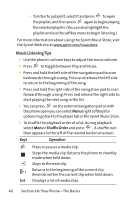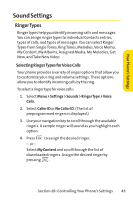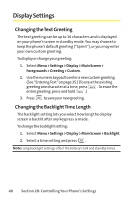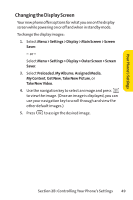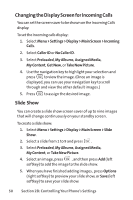LG LX570 User Guide - Page 59
Sound Settings
 |
View all LG LX570 manuals
Add to My Manuals
Save this manual to your list of manuals |
Page 59 highlights
Your Phone's Settings Sound Settings Ringer Types Ringer types help you identify incoming calls and messages. You can assign ringer types to individual Contacts entries, types of calls, and types of messages. You can select Ringer Types from Single Tones, Ring Tones, Melodies, Voice Memo, My Content, My Albums, Assigned Media, My Melodies, Get New, and Take New Video. Selecting Ringer Types for Voice Calls Your phone provides a variety of ringer options that allow you to customize your ring and volume settings. These options allow you to identify incoming calls by the ring. To select a ringer type for voice calls: 1. Select Menu > Settings > Sounds > RingerType >Voice Calls. 2. Select Caller ID or No Caller ID. (The list of preprogrammed ringers is displayed.) 3. Use your navigation key to scroll through the available ringers. A sample ringer will sound as you highlight each option. 4. Press to assign the desired ringer. - or - Select My Content and scroll through the list of downloaded ringers. Assign the desired ringer by pressing . Section 2B: Controlling Your Phone's Settings 45