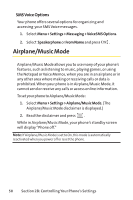LG LX570 User Guide - Page 77
Abbreviated Dialing, Text Entry, Voice Guide, Touch Key Vibrate
 |
View all LG LX570 manuals
Add to My Manuals
Save this manual to your list of manuals |
Page 77 highlights
Your Phone's Settings Abbreviated Dialing Your dialing match options allow you to enable or disable Abbreviated Dialing and Speed Dialing (page 34). To set your abbreviated dialing options: 1. Select Menu > Settings > More... > Call Setup > Abbreviated Dialing. 2. Select On and enter a five- or six-digit number (for example, area code and prefix) and press . Text Entry 1. Select Menu > Settings >Text Entry. 2. Select Auto-Capital, Auto-Space, Word Choice List, Word Prediction, Word Completion, Use My Words, MyWords, or Help and press . Voice Guide 1. Select Menu > Settings > More... > Accessibility >Voice Guide. 2. Select On or Off and press . Touch Key Vibrate 1. Select Menu > Settings > More... >Touch KeyVibrate. 2. Select Off, On, or Harder and press . Section 2B: Controlling Your Phone's Settings 63