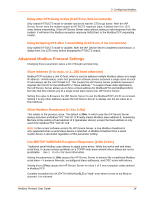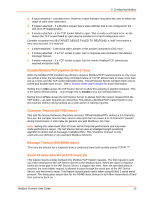Lantronix XPort APS: Modbus Protocol User Guide - Page 16
Unit ID to IP Address Lookup Table
 |
View all Lantronix XPort manuals
Add to My Manuals
Save this manual to your list of manuals |
Page 16 highlights
3: Configuring Modbus Swap 4x/0x to get 3x//x (1y) This setting allows the MBF to convert "input" resistor data to "holding" resistor data. It also converts coil and contact data. This feature is useful for Modicon I/O scanners. Unit ID to IP Address Lookup Table Figure 3-2. Unit ID to IP Address Lookup Table These parameters only apply when Modbus Master is selected for the Serial Protocol. The new menu appears like this: Network/IP Settings: IP Address 192.168.100.77 Default Gateway not set --Netmask not set --2) Serial & Mode Settings: Protocol Modbus/RTU,Master(s) attached Serial Interface 9600,8,N,1,RS232 3) Modem Control Settings: RTS Output Fixed High/Active 4) Advanced Modbus Protocol settings: MB/TCP Exception Codes . . . . Yes (return 0x0A and 0x0B) Char, Message Timeout . . . . 00050msec, 05000msec 5) Unit ID -> IP Address Table Close Idle Sockets 10sec Redundant Entry Retry . . . . Feature Disabled 7) Security Settings: SNMP Enabled SNMP Community Name . . . . .. public Telnet Setup Enabled TFTP Download Enabled Port 77FEh Enabled Web Server Enabled Web Setup Enabled Enhanced Password Disabled Port 77F0h Enabled D)efault settings, S)ave, Q)uit without save Select Command or parameter set (1. . . 7) to change: Since serial Modbus uses 8-bit slave addresses and a TCP/IP network requires 32-bit IP addresses, the IAP Device Server uses this table to map an 8-bit address into an IP/Unit ID combination. The 8-bit address is used to select the desired IP and as the Unit ID sent. The table holds 8 entries, and any Modbus slave address not found in the table returns an exception response to the master (if enabled). The example below is of adding an entry. Select 5 to edit/view settings. Figure 3-3. Unit ID to Address Lookup Table Example Close Idle TCP sockets after (1-60 sec, 0=leave open) (00010) Redundant entry retries after (15-60 sec. 0=disable feature) (00000) (Set 4th octet to 0 to use Slave Address as part of IP) 1): 001-100: 192.168.000.000+SLV 2): 101-199: 192.168.000.150 A)dd, D)elete, E)xit - select function A Modbus addr from (102) Modbus addr to (102) 255 Modbus Protocol User Guide 16