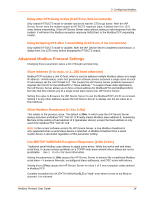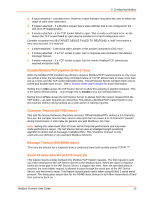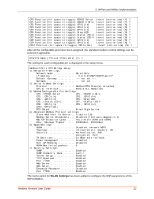Lantronix XPort APS: Modbus Protocol User Guide - Page 17
Security Settings
 |
View all Lantronix XPort manuals
Add to My Manuals
Save this manual to your list of manuals |
Page 17 highlights
3: Configuring Modbus Slave IP address (192) 172.(168) 16.(000) 123.(000) 1): 001-100: 192.168.000.000+SLV 2): 101-199: 192.168.000.050 3): 200-255: 172.016.123.000+SLV A)dd, D)elete, E)xit - select function Close Idle TCP sockets after (3-60 sec, 0=leave open) Unlike earlier versions of the Lantronix Modbus firmware that tried to hold 8 sockets open forever, this version only holds sockets open as required. Entering a 0 holds a single socket open to the last remote Modbus/TCP slave accessed. Otherwise enter values 3 to 60 to automatically close the last socket after 3 to 60 seconds of idle time. Redundant Entry Retries after (15-60 sec. 0=disable feature) Enter the time in seconds for redundant entry retries or set to 0 to disable the feature. A)dd, D)elete, E)xit Select Function You can either add or delete entries in the IP address table. They are automatically sorted into increasing order. Enter E when you are satisfied with the table to return to the main menu. Modbus Address From/To This is the minimum/maximum Modbus slave address (inclusive) to forward to this IP address. Slave IP Address This is the IP address of the remote Modbus/TCP slave. Note the two different ways these IP are interpreted. In the configuration example above, you see the following results: Polls to Slave #12 will go to IP 192.168.0.12 with Unit ID 12. Polls to Slave #70 will go to IP 192.168.0.70 with Unit ID 70. Polls to Slave #112 will go to IP 192.168.0.50 with Unit ID 112. Polls to Slave #155 will go to IP 192.168.0.50 with Unit ID 155. Polls to Slave #201 will go to IP 172.16.123.201 with Unit ID 201. Polls to Slave #244 will go to IP 172.16.123.244 with Unit ID 244. Setting the last/4th IP octet to zero is interpreted as a signal to use the Slave ID as part of the IP. This allows a Modbus/RTU master to access up to 255 remote Modbus/TCP slaves. Setting the last/4th octet of the IP to 1-254 causes all slave polls in this group to be sent to the same IP. 255 is not accepted as the last/4th IP octet. Security Settings Select 7 to configure the Device Server's security setting parameters. 7.Security Settings: SNMP Enabled Modbus Protocol User Guide 17