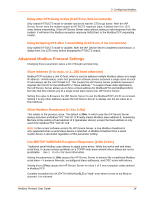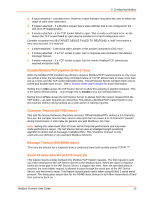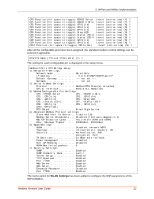Lantronix XPort APS: Modbus Protocol User Guide - Page 19
Default Security Settings - firmware update
 |
View all Lantronix XPort manuals
Add to My Manuals
Save this manual to your list of manuals |
Page 19 highlights
3: Configuring Modbus Web Server This setting defaults to the N (option). The Y (Yes) option disables the web server. Disable Web Server (N) ? __ Enable Enhanced Password This setting defaults to the N (No) option, which allows you to set a 4-character password that protects Setup Mode by means of Telnet and web pages. The Y (Yes) option allows you to set an extended security password of 16-characters for protecting Telnet and Web Page access. Enable Enhanced Password (N) ? Y Port 77F0 (Hex) Port 77F0 is a setting that allows a custom application to query or set the eight xPico configurable pins when they are functioning as general purpose I/O (GPIO). You may want to disable this capability for security purposes. The default setting is the N (No) option, which enables GPIO control. The Y (Yes) option disables the GPIO control interface. Disable Port 77F0h (N) ? __ Note: XPress-DR, xDirect, UDS1100 and Micro125 will not support this security feature. Default Security Settings All the security features are enabled by default except the Enhanced Password feature. Table 3-1. Default Security Settings Security Feature Disable SNMP SNMP community name Disable Telnet setup Disable TFTP Firmware Update Disable Port 77FEh Disable Web Server Enable Enhanced Password Disable Port 77F0h Default Setting No public No No No No No No Modbus Protocol User Guide 19