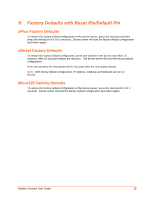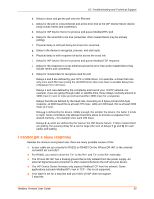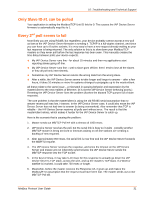Lantronix XPort APS: Modbus Protocol User Guide - Page 28
xPico Factory Defaults, xDirect Factory Defaults, Micro125 Factory Defaults
 |
View all Lantronix XPort manuals
Add to My Manuals
Save this manual to your list of manuals |
Page 28 highlights
9: Factory Defaults with Reset Pin/Default Pin xPico Factory Defaults To restore the factory default configuration of the device server, press the reset pin and then press the default pin for 3 to 5 seconds. Device server will load the factory default configuration and reboot again. xDirect Factory Defaults To restore the factory default configuration, press and hold the reset pin for more than 10 seconds. After 10 seconds release the reset pin. The device server will load the factory default configuration. If the user presses the reset button for 0-2 seconds then the unit simply reboots. Note: With factory default configuration, IP address, Gateway and Netmask are set to 0.0.0.0. Micro125 Factory Defaults To restore the factory default configuration of the device server, press the reset pin for 3 to 5 seconds. Device server will load the factory default configuration and reboot again. Modbus Protocol User Guide 28