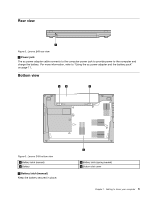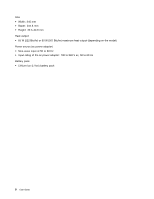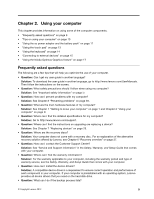Lenovo E49 (English) User Guide - Page 21
Rear view, Bottom view, Power jack, Battery latch manual
 |
View all Lenovo E49 manuals
Add to My Manuals
Save this manual to your list of manuals |
Page 21 highlights
Rear view 1 Figure 5. Lenovo E49 rear view 1 Power jack The ac power adapter cable connects to the computer power jack to provide power to the computer and charge the battery. For more information, refer to "Using the ac power adapter and the battery pack" on page 11. Bottom view 1 2 3 Figure 6. Lenovo E49 bottom view 1 Battery latch (manual) 2 Battery 1 Battery latch (manual) Keep the battery secured in place. 4 3 Battery latch (spring loaded) 4 Bottom slot cover Chapter 1. Getting to know your computer 5

Rear view
1
Figure 5. Lenovo E49 rear view
1
Power jack
The ac power adapter cable connects to the computer power jack to provide power to the computer and
charge the battery. For more information, refer to “Using the ac power adapter and the battery pack”
on page 11.
Bottom view
2
4
1
3
Figure 6. Lenovo E49 bottom view
1
Battery latch (manual)
3
Battery latch (spring loaded)
2
Battery
4
Bottom slot cover
1
Battery latch (manual)
Keep the battery secured in place.
Chapter 1
.
Getting to know your computer
5