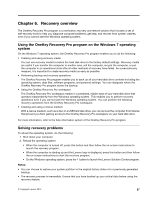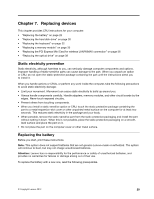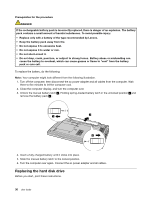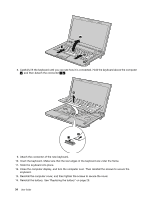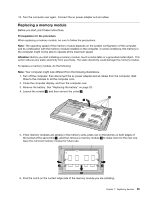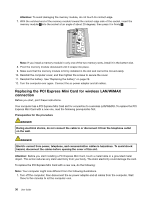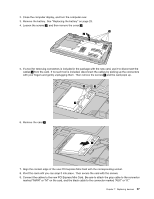Lenovo E49 (English) User Guide - Page 48
Replacing the keyboard, Reinstall the computer cover, and then tighten the screws to secure the cover.
 |
View all Lenovo E49 manuals
Add to My Manuals
Save this manual to your list of manuals |
Page 48 highlights
3 3 4 6. Remove the hard disk drive by lifting the tab 5 . 5 7. Remove the screws and detach the brackets from the hard disk drive. 8. Attach the bracket to a new hard disk drive and reinstall the screws to secure the bracket. 9. Place the new hard disk drive into the hard disk drive bay with the tab facing upwards and the connectors facing each other. 10. Slide the hard disk drive firmly into place, and then reinstall the screws to secure the drive. 11. Reinstall the computer cover, and then tighten the screws to secure the cover. 12. Reinstall the battery. See "Replacing the battery" on page 29. 13. Turn the computer over again. Connect the ac power adapter and all cables. Replacing the keyboard Before you start, print these instructions. Prerequisites for the procedure DANGER During electrical storms, do not connect the cable to or disconnect it from the telephone outlet on the wall. 32 User Guide