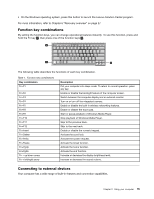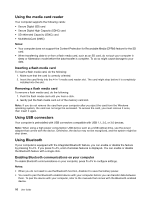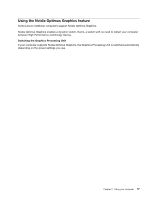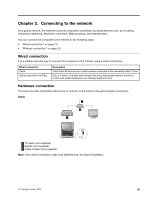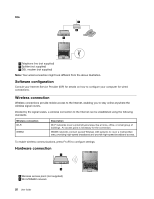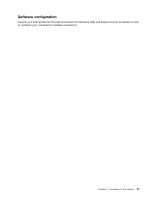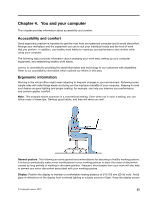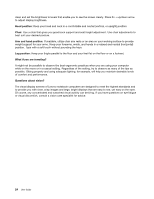Lenovo E49 (English) User Guide - Page 35
Connecting to the network, Wired connection, Hardware connection
 |
View all Lenovo E49 manuals
Add to My Manuals
Save this manual to your list of manuals |
Page 35 highlights
Chapter 3. Connecting to the network As a global network, the Internet connects computers worldwide, providing services such as e-mailing, information searching, electronic commerce, Web browsing, and entertainment. You can connect the computer to the Internet in the following ways: • "Wired connection" on page 19 • "Wireless connection" on page 20 Wired connection It is a reliable and safe way to connect the computer to the Internet using a wired connection. Wired connection Cable Digital subscriber line (DSL) Description Cable Internet services use a cable modem connected to the residential cable TV line. DSL is a family of related technologies that bring high-speed network access to homes and small businesses over ordinary telephone lines. Hardware connection This topic provides information about how to connect to the Internet through hardware connection. Cable 1 2 3 1 TV cable (not supplied) 2 Splitter (not supplied) 3 Cable modem (not supplied) Note: Your wired connection might look different from the above illustration. © Copyright Lenovo 2012 19