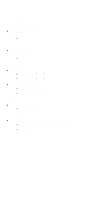Lenovo NetVista IBM PC300 (Type 2169) - Hardware Maintenance Manual (September - Page 64
Erasing a lost or forgotten password clearing CMOS
 |
View all Lenovo NetVista manuals
Add to My Manuals
Save this manual to your list of manuals |
Page 64 highlights
Erasing a lost or forgotten password (clearing CMOS) To erase a forgotten password, or clear a corrupted CMOS: 1. Turn off the computer and all attached devices. 2. Unplug the power cord. 3. Remove the cover. See "Removing the cover" on page 114. 4. Refer to the system board diagram on page 124 to locate the clear CMOS jumper on the system board. 5. Set the jumper from the standard position (pins 1 and 2) to pins 2 and 3 for a few seconds. 6. Set the jumper back to the standard position (pins 1 + 2). 7. Replace the cover and plug in the power cord. 62

62
Erasing a lost or forgotten password (clearing CMOS)
To erase a forgotten password, or clear a corrupted CMOS:
1.
Turn off the computer and all attached devices.
2.
Unplug the power cord.
3.
Remove the cover. See “Removing the cover” on page
114.
4.
Refer to the system board diagram on page 124 to locate
the clear CMOS jumper on the system board.
5.
Set the jumper from the standard position (pins 1 and 2) to
pins 2 and 3 for a few seconds.
6.
Set the jumper back to the standard position (pins 1 + 2).
7.
Replace the cover and plug in the power cord.