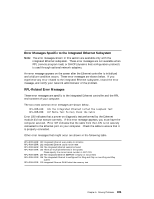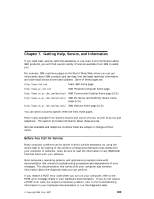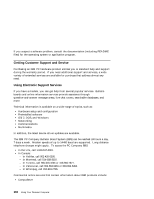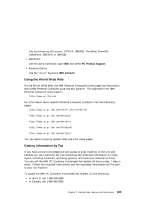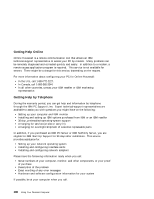Lenovo PC 300PL Using your Personal Computer - PC300PL - 6592 - Page 115
Error Messages Specific to the Integrated Ethernet Subsystem, RPL-Related Error Messages
 |
View all Lenovo PC 300PL manuals
Add to My Manuals
Save this manual to your list of manuals |
Page 115 highlights
Error Messages Specific to the Integrated Ethernet Subsystem Note: The error messages shown in this section are available only with the integrated Ethernet subsystem. These error messages are not available when RPL (remote program load) or DHCP (dynamic host configuration protocol) is used through optional network adapters. An error message appears on the screen after the Ethernet controller is initialized and a failure condition occurs. These error messages are shown below. If you experience any error related to the integrated Ethernet subsystem, record the error message, and notify your network administrator of the problem. RPL-Related Error Messages These error messages are specific to the integrated Ethernet controller and the RPL environment of your computer. The two most common error messages are shown below. RPL-ROM-ERR: 1 5 The Integrated Ethernet Failed the Loopback Test RPL-ROM-ERR: 1 7 Media Test Failed; Check the Cable Error 105 indicates that a power-on diagnostic test performed by the Ethernet module did not execute correctly. If this error message appears, you must have the computer serviced. Error 107 indicates that the cable from the LAN is not securely connected to the Ethernet port on your computer. Check the cable to ensure that it is properly connected. Other error messages that might occur are shown in the following table. RPL-ROM-ERR: 101 Integrated Ethernet was unable to initialize RPL-ROM-ERR: 102 Integrated Ethernet could not be reset RPL-ROM-ERR: 100 The integrated Ethernet cannot be found RPL-ROM-ERR: 103 There are multiple Ethernets in the system. Please specify the correct serial number in NET.CFG. RPL-ROM-ERR: 104 The integrated Ethernet EEPROM is faulty or not present RPL-ROM-ERR: 106 The integrated Ethernet is configured for Plug and Play on non-Plug and Play system RPL-ROM-ERR: 110 Integrated Ethernet RAM failed the memory test Chapter 6. Solving Problems 101