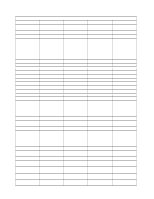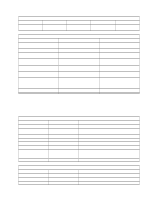Lenovo PC 300PL Technical Information Manual 6275, 6285 - Page 42
IBM System Management Tools, DMI Service Provider, DM BIOS Instrumentation
 |
View all Lenovo PC 300PL manuals
Add to My Manuals
Save this manual to your list of manuals |
Page 42 highlights
Chapter 6. IBM System Management Tools Chapter 6. IBM System Management Tools IBM System Management Tools are a collection of hardware and software features designed to make it easier to manage your system over a computer network. When used in conjunction with the appropriate network management software, these tools provide systems administrators the ability to remotely manage and monitor your computer. IBM System Management tools consist of the following components: Desktop Management Interface (DMI) Service Provider 2.0 Desktop Management (DM) BIOS 2.0 Instrumentation IBM PC System Monitor Instrumentation IBM AssetCare IBM Alert on LAN IBM SMART Reaction Client Intel LANDesk Client Manager 3.1. When you install IBM System Management Tools, all of the essential components are installed. However, you can choose whether to install the two optional tools, Intel LANDesk Client Manager and IBM SMART Reaction Client. IBM Alert on LAN requires additional hardware support. This support is provided with some computer models only. For OS/2 Warp V4.0, only DMI Service Provider, DM BIOS Instrumentation, and IBM AssetCare are supported. Components of IBM System Management Tools A description of each of the components of IBM System Mangagement Tools follows: DMI Service Provider The Desktop Management Interface (DMI) Service Provider 2.0 is a mechanism for gathering information about the hardware and software in your computer. It is used to help administrators manage and control hardware and software products on desktop computers and network servers. The DMI Service Provider can be used to remotely track information such as serial numbers, memory attributes, product-specific characteristics of installed peripherals, and operating system information from each DMI-compliant component and manage that information in the Management Information Format (MIF) database. The service provider passes this information to management applications as requested. This information can be accessed using a DMI browser. DMI browsers are provided by all major operating systems and all major LAN management packages, including TME 10 NetFinity, Intel LANDesk, and Microsoft SMS. It controls communications between itself and manageable products by means of instrumentation. Support documentation is built into the browser's Help system. DM BIOS Instrumentation This application retrieves information such as memory configuration, BIOS version and date, and microprocessor and cache information from the system BIOS. 30 Copyright IBM Corp. June 1998