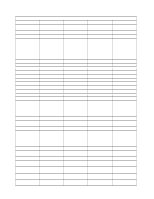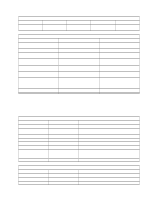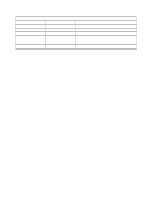Lenovo PC 300PL Technical Information Manual 6275, 6285 - Page 44
IBM AssetCare, Power Management Controller - ibm motherboard
 |
View all Lenovo PC 300PL manuals
Add to My Manuals
Save this manual to your list of manuals |
Page 44 highlights
Chapter 6. IBM System Management Tools Power Management Controller PIIX4E contains support for advanced power management features, including clock control, and various low-power state control logic. In combination with the onboard battery backed RTC logic, the PIIX4E provides full hardware and software based power control. It contains full support for the Advanced Configuration and Power Interface (ACPI) specification. APM is also supported for "legacy OS's." These features are controlled via software. PIIX4E supports the following power management functions: Global and Local Device Management Suspend and Resume logic Supports Thermal Alarm Support for External Microcontroller (LM80) Wake up events supported: - Wakeup from a LAN request. Used with the integrated planar Ethernet or Wake on Lan (WOL) LAN adapters (Token Ring or Ethernet). - Connectors for WOL LAN adapters located on Niagara BX Riser. - Wakeup from UART Ring Indicate ( Serial Port 1 only) - Wakeup on RTC date and time - Wakeup on switch input - Wakeup from external ring (used with internal modems). Connector located on Niagara BX riser. - Wakeup from a PCI PME# (PCI Power Management) event. IBM AssetCare This application is used to retrieve serial numbers and system configuration information. Serial numbers can be dynamically retrieved from IDE and SCSI hard drives, memory DIMMs, and DDC2B compliant monitors. Serial numbers for other system components, including CPU, CD-ROMs, system unit, riser cards, floppy drives, power supplies, and the motherboard, are readable from the Enhanced Asset Information Area, which resides in an EEPROM and can be accessed either through a radio-frequency link or through the system's SMBus. The system BIOS determines the type of access to the Enhanced Asset Information Area EEPROM that is allowed. The EEPROM is partitioned into 8 blocks of 128 bytes each. Blocks 0-5 are reserved for AssetID data,which includes system and subsystem serialization data, system configuration data, and other system data that may be user specified. The six blocks are grouped into three areas of two blocks each. The first two blocks (blocks 0 and 1) are referred to as the Serialization Information Area. These blocks are reserved for system and subsystem serial information. The data within the area consists of a 16 byte header followed by serial numbers. The User Information Area (blocks 2 and 3) is reserved for user information. This area consists of a 16 byte header and a 232 byte area and an 8 byte reserved area. The Configuration Information Area (blocks 4 and 5) includes an area header followed by the configuration data. The data stored in this area is maintained by the system BIOS at each boot time. 32 Technical Information Manual