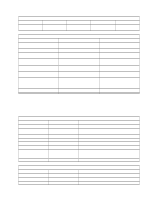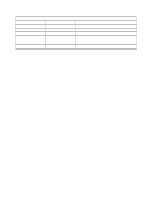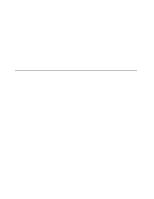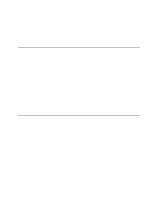Lenovo PC 300PL Technical Information Manual 6275, 6285 - Page 52
SMART Reaction Restore process, Critical data mirroring, Without SMART Reaction, - ibm drivers
 |
View all Lenovo PC 300PL manuals
Add to My Manuals
Save this manual to your list of manuals |
Page 52 highlights
Chapter 6. IBM System Management Tools includes information such as drive size, partitioning, file format and current capacity. This enables SMART Reaction Manager to allocate the necessary space on the administrator-defined backup file server. Once the space is allocated, SMART Reaction Client transfers all of the data on the client hard disk to the server. 4. Continuous data mirroring Aside from the initial S.M.A.R.T. alert notification, SMART Reaction can be configured such that the user does not need to take any action to continue working and remain productive. That's because SMART Reaction will automatically copy any new data they save to the selected file server. In essence, there will be a "mirror-image" of their hard drive maintained on the server until such time as their local drive is repaired. Network administrators can program the frequency of the data mirroring to provide this functionality without compromising system performance needlessly. SMART Reaction Restore process Now that the user's data is protected, SMART Reaction's innovative functionality continues to provide assistance to the technician or administrator responsible for repairing the client system. First, someone must physically install a new hard disk drive into the client's system. Then, critical software and the backed-up data must be re-installed on the system. Without SMART Reaction, the network administrator would have to sit at the client's system and install the operating system, drivers and applications and then copy the backed-up data from a remote server. With SMART Reaction, this software and data restoration can be performed remotely and unattended. To get the user back on-line, the network administrator can simply invoke the SMART Reaction server application and schedule a convenient time to Restore the failed client. Working in tandem with IBM Wake On LAN technology and LANClient Control Manager (LCCM) software, the Restore operation can take place at any time, even after the system has been powered off. SMART Reaction can automatically restore the user's system to its original state, including the data present at the time of the S.M.A.R.T. Alert as well as any data generated while waiting for the replacement hard disk drive. Critical data mirroring SMART Reaction can also help you protect your most critical data all of the time, not just when a hard disk drive issues a Predictive Failure alert. The software's data-mirroring capabilities can be used full-time to create continually refreshed copies of selected data on a file server. This redundant storage helps ensure that any critical data is available in two places-on the client and on a server. Such data is protected even if the client system is stolen or experiences an unpredictable failure. Obviously, due to server space and network traffic constraints, you may not want to constantly mirror data from every client - you can select only the data that is most important to your business. But SMART Reaction is capable of mirroring up to 64 client directories, including their subdirectories, at a time. And you can program how often data is mirrored to achieve an optimum balance of data protection and system performance. 40 Technical Information Manual