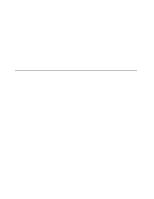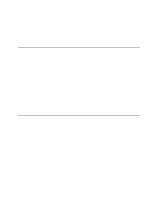Lenovo PC 300PL Technical Information Manual 6275, 6285 - Page 54
Wake on LAN components, How Wake on LAN works, Definition of the Wake-up Frame
 |
View all Lenovo PC 300PL manuals
Add to My Manuals
Save this manual to your list of manuals |
Page 54 highlights
Chapter 6. IBM System Management Tools PCs in your network so that LCCM, IBM Netfinity Manager or LANDesk can perform the management tasks you've defined. Wake on LAN components Wake on LAN requires the following components: A Wake on LAN-enabled Token-Ring or Ethernet LAN adapter card These adapters are either preinstalled, integrated on the system board, or can be installed on current IBM IntelliStations, Client System PCs ThinkPad docking stations. Support for both Token-Ring and Ethernet gives you a choice of network types, while allowing you to change from one type to the other by simply changing adapter cards. A client with Wake on LAN capability built in In IBM IntelliStations and Client System PCs that have a Wake on LAN-enabled LAN adapter card integrated or installed, the LAN adapter interfaces are as follows. - Network interface to decode the wake-up frame. This is how the LAN adapter determines whether the wake-up frame is addressed to the client. - Auxiliary power interface for auxiliary adapter power source. A wire runs from the client's power supply to the adapter card. This wire supplies 5 volts of power, which the adapter card needs to turn on the client. Power is available while the client is plugged into an electrical outlet that is receiving power. - Wake-up signal interface. The adapter uses this interface to notify the client that it has received a wake-up frame. - System bus interface. This interface is for reading and writing control information that is specific to the wake-up function. Software to trigger the wake-up frame Remote network management software is required to send a special wake-up frame to the Wake on LAN-enabled LAN adapter. How Wake on LAN works The following sequence of events occurs when Wake on LAN turns on a client: 1. Remote network management software, such as LANClient Control Manager or IBM Netfinity Manager, sends a wake-up frame to the client. The wake-up frame is based on industry-standard Magic Packet specifications. See "Definition of the Wake-up Frame" for a description of the wake-up frame's contents. 2. The Wake on LAN-enabled adapter in the client receives the wake-up frame and analyzes it to determine whether the frame contains the client's media access control (MAC) address. 3. If the frame contains the client's MAC address and if CMOS is enabled, the client turns on, just as if you turned it on using the On/Off switch. 4. The remote network management software performs the tasks that it has been programmed to perform. Definition of the Wake-up Frame The wake-up frame contains a unique data field not normally expected in typical traffic on a LAN. When a Wake on LAN-enabled adapter on a turned-off client decodes this data field, a wake-up signal is generated. This wake-up signal causes the client to power on. The key to the wake-up frame is the MAC address of the target client, which is repeated 16 times. This 42 Technical Information Manual