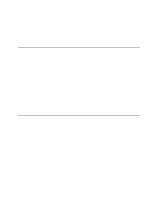Lenovo PC 300PL Technical Information Manual 6275, 6285 - Page 58
LCCM New Client Scenario, Low-level management, LCCM v2.0 enhancements over LCCM v1. - ibm drivers download
 |
View all Lenovo PC 300PL manuals
Add to My Manuals
Save this manual to your list of manuals |
Page 58 highlights
Chapter 6. IBM System Management Tools LCCM New Client Scenario 1. LCCM Administrator starts scanning the network for new PCs 2. 2 PCs found. LCCM displays PC serial #, captures and associates vital product data, etc. 3. LCCM creates Individual Client Details notebook for new clients 4. Administrator assigns clients to software profiles Administrator examines level of BIOS Elects to update BIOS and distribute a different image to each PC-one used by Marketing, one by Accounting, using Hybrid RPL Schedules the update to occur on Saturday at 7:00 am and to use Wake on LAN to turn on the PC Saturday morning, 7:00 am 5. Server awakens the new client PCs with Wake on LAN PC uses alternate boot sequence to boot to server, proceses job, sends message to server when done 6. LCCM acknowledges PC and tells system to reboot locally-DONE Perhaps the most convenient feature of LCCM is a scheduling feature that allows an administrator to perform the above tasks at the most convenient time, when they will have the least impact on user productivity and network traffic. When used with Wake on LAN, LCCM can perform its routine even if the client was initially in a powered-off state. Low-level management LCCM operates by establishing LAN communications between the IBM client and the managing server before loading its operating system from a local hard disk drive. In this way, low-level maintenance tasks like formatting a hard drive, changing the BIOS, or reinstalling an operating system, can be performed without end-user involvement, even if the client operating system is unable to boot. Using LCCM, routines like FORMAT and FDISK can now be performed over a network, eliminating the need for an administrator or technician to visit the client. LCCM's scheduling feature helps to ensure that low-level management tasks do not interfere with user productivity, because they can be performed at a time when both users and network support staff are home asleep. LCCM v2.0 enhancements over LCCM v1. LCCM v1.X used remote program load (RPL), a non-routable protocol, while LCCM v2.0 uses DHCP and Preboot eXecution Environment (PXE) extension, which is a routable protocol. The protocol was changed for v2.0 because many customers have routers on the same floor as well as throughout their organization, so RPL restricted the usefulness of LCCM. The RPL process also required LCCM to have a list of supported network adapters and a range of their MAC addresses in a network.lst file and their associated device drivers, which were downloaded to the client to be managed along with the Universal Configuration Agent (UCA). LCCM v2.0 does not have this restriction because it supplies the Universal Network Device Interface (UNDI) services needed by the network interface card generating the DHCP/PXE frame. Because of the change from RPL to DHCP, LCCM v2.0 needs to be installed on a Windows NT Server configured with DHCP services. This means v2.0 is a replacement for v1.X and not a simple upgrade. Client Profile information from v1.X must be saved and then restored to v2.0. Before LCCM, users or network support personnel needed to be physically present at each client to perform tasks such as installing a custom software configuration or reformatting a hard drive. By incorporating a "push" instead of a "pull" approach, a network administrator can perform these time-consuming tasks remotely. When combined with other advanced manageability features such as Wake on LAN and Asset ID, LCCM makes setting up IBM PCs much easier. 46 Technical Information Manual