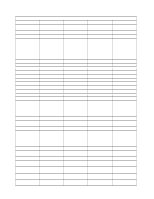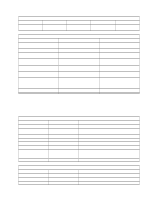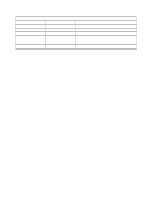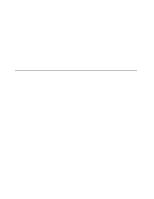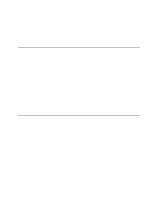Lenovo PC 300PL Technical Information Manual 6275, 6285 - Page 51
IBM SMART Reaction, How SMART Reaction responds to a potential problem
 |
View all Lenovo PC 300PL manuals
Add to My Manuals
Save this manual to your list of manuals |
Page 51 highlights
Chapter 6. IBM System Management Tools IBM SMART Reaction IBM SMART Reaction adds an important new tool to IBM's comprehensive suite of asset protection solutions, which provide customers with system security and data protection capabilities that help protect technology and information assets. These enhanced capabilities help to offer the "Total Benefit of Ownership" (TBO). IBM SMART Reaction is a client/server application that allows a network administrator to perform: Regularly scheduled system backups (attended or unattended). Continuous or periodic backups (mirroring) of critical data files. Emergency system backups when a S.M.A.R.T. Predictive Failure alert is issued. SMART Reaction builds upon and complements the full range of systems management features found in IBM commercial PCs, including Wake on LAN, LANClient Control Manager (LCCM), DMI BIOS, Instrumentation Code and S.M.A.R.T. hard disk drives. The SMART Reaction application consists of two components: 1. The SMART Reaction Manager, which resides on a Windows NT 4.0 system (either a server or a workstation), and 2. The SMART Reaction Client, which resides on the client system and supports either Windows 95 or Windows NT 4.0 Workstation. In the SMART Reaction environment, S.M.A.R.T. technologies included in each client hard disk drive monitor the disk periodically using a technique known as Predictive Failure Analysis (PFA). If the hard disk drive begins to experience a high number of retries when reading or writing data, a S.M.A.R.T. Alert is passed to the DMI Instrumentation Code running on the client system. This alert is then passed to the SMART Reaction Client application, which will automatically respond to the potential failure based on administrator-defined policies. How SMART Reaction responds to a potential problem Once SMART Reaction on the client system receives a S.M.A.R.T. alert, it can respond in several ways as defined by the network administrator: 1. Notification The first response is to notify the user and/or selected support personnel and administrators that there is a potential problem with the client system hard disk drive. The user can be notified with a pop-up message that can be customized to include information such as detailed instructions, telephone numbers, etc. SMART Reaction can also send an e-mail notification of the problem to appropriate persons at local or remote addresses. Finally, SMART Reaction can also be programmed to issue a pager notification if the server has telephony support. 2. Data backup with legacy tools To help protect your critical data, the SMART Reaction Manager can automatically begin a backup process using your network's legacy backup software. SMART Reaction is compatible with many of the industry-leading backup programs from manufacturers such as Seagate, Cheyenne, ADSM, etc.) This capability helps ensure that IBM PCs that support SMART Reaction technology can be integrated seamlessly into your existing network. SMART Reaction will simply pass the backup command to your backup software for processing via your normal procedures. 3. Backup with SMART Reaction SMART Reaction also includes its own set of robust backup capabilities that enable it to protect your data without relying on other backup software. A DMI alert passed to the SMART Reaction Manager Chapter 6. IBM System Management Tools 39