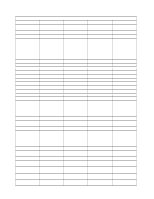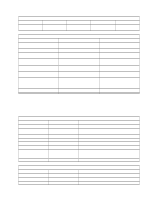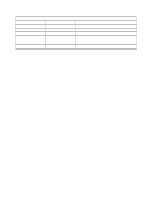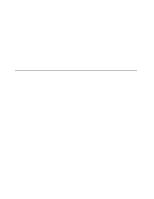Lenovo PC 300PL Technical Information Manual 6275, 6285 - Page 45
Other types of information must by entered and updated by a system administrator or other authorized
 |
View all Lenovo PC 300PL manuals
Add to My Manuals
Save this manual to your list of manuals |
Page 45 highlights
Chapter 6. IBM System Management Tools Figure 21. Enhanced Asset Information Area Device Address Word Address Block A8 00-7F 0 A8 80-FF 1 AA 00-7F 2 AA 80-FF 3 AC 00-7F 4 AC 80-FF 5 Description Serialization Information Area Serialization Information Area User Information Area User Information Area Configuration Information Area Configuration Information Area RF Access Read only Read only Read/write Read/write Read only Read only System Access Read/write Read/write Read/write Read/write Read only Read only Data can be written and read through either the RF interface to the system or the SMBus. Writing and reading via the RF interface requires a portable hand held reader or door reader. Software residing in the hand held reader and portal gate controller are required to support the RF interface. Access to the EAI area data from the system side is provided by the DMI browser provided with the software. When data is written to the EIA through the SMBus it is done either dynamically or statically and depends on the data. Dynamic update of some of the data is done either by the system BIOS or by the AssetCare software each time it is loaded by obtaining the information directly from the device or operating system. Other types of information must by entered and updated by a system administrator or other authorized person. All data entered into the EAI area must be associated with one of the device types defined in Figure 22. Although every device entered must use one of the device types defined, the inclusion of a specific entity in the EAI area is optional. However, to get maximum utility from the EAI hardware, the data should be as complete and accurate as possible. Chapter 6. IBM System Management Tools 33