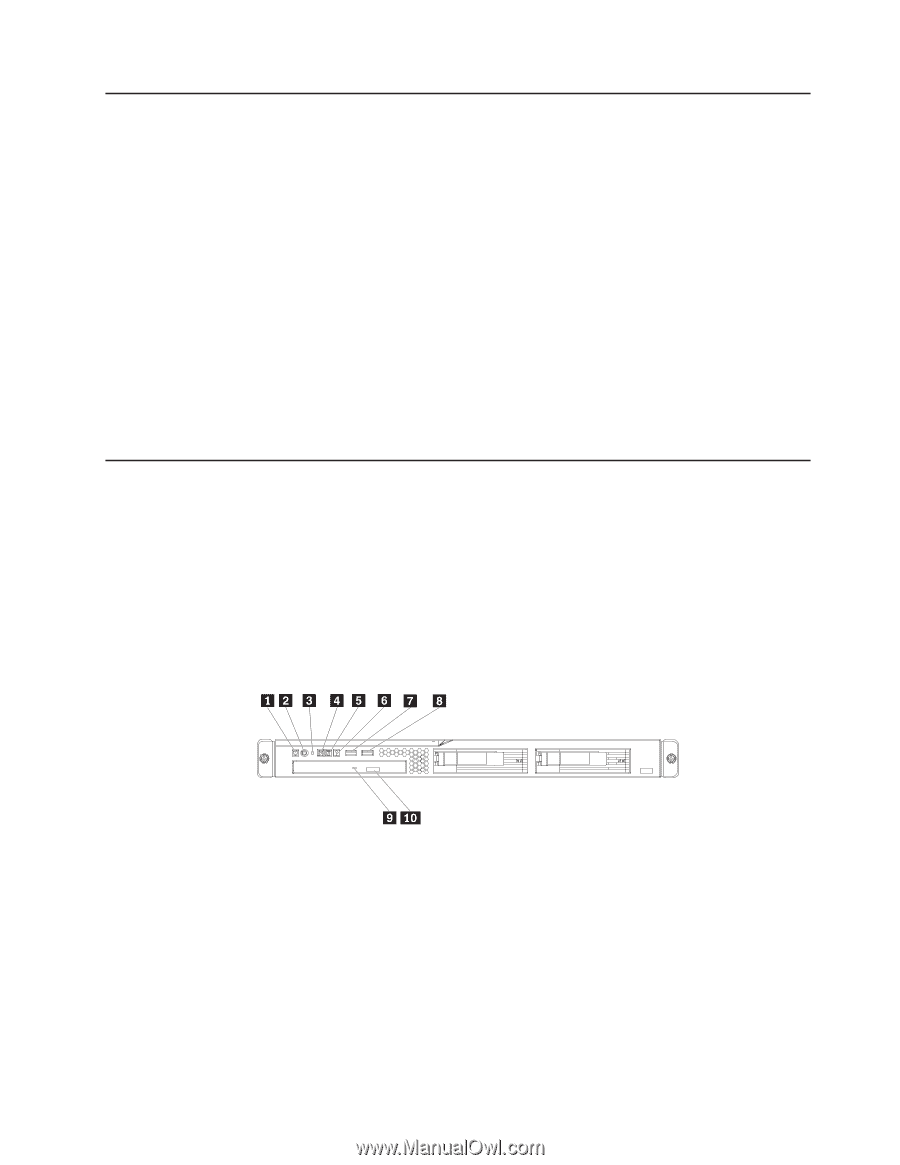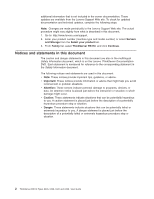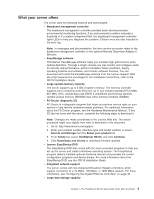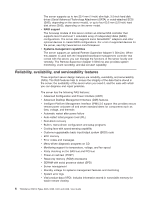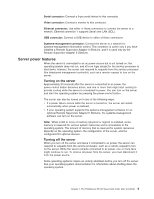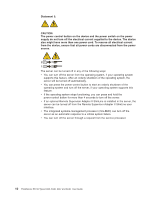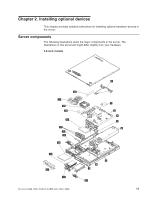Lenovo RS110 User Guide - Page 21
EasyStartup, Server, controls, power, Front
 |
UPC - 884343312484
View all Lenovo RS110 manuals
Add to My Manuals
Save this manual to your list of manuals |
Page 21 highlights
EasyStartup The ThinkServer EasyStartup program simplifies the process of installing the operating system and device drivers on your server by performing the following tasks: v Detects installed hardware devices v Guides the network administrator through the process of creating a response file v Enables you to create scripts or commands that run at the end of the installation process v Facilitates the installation of the ThinkServer EasyManage products v Prepares the hard disk for installation v Prompts the network administrator to insert the operating-system installation disc v Initiates an unattended installation of the operating system and device drivers The EasyStartup program is provided with your server on DVD. The DVD is self starting (bootable). The User Guide for the EasyStartup program is on the DVD and can be accessed directly from the program's interface. For additional information, see the RS110 Installation Guide . Server controls, LEDs, and power This section describes the controls and light-emitting diodes (LEDs) and how to turn the server on and off. Note: The illustrations in this document show the 3.5-inch hard disk drive models, unless specifically indicated otherwise. Front view The following illustration shows the controls, light-emitting diodes (LEDs), and connectors on the front of the server. 1 Power-on LED 2 Power-control button 3 Reset button 4 Hard-disk-drive activity LED 5 Locator LED 6 System Error LED 7 USB 1 connector 8 USB 2 connector 9 CD drive activity LED 10 CD-eject button Power-on LED: When this LED is lit and not flashing, it indicates that the server is turned on. When this LED is flashing, it indicates that the server is turned off and still connected to an ac power source. When this LED is off, it indicates that ac power is not present, or the power supply or the LED itself has failed. Chapter 1. The ThinkServer RS110 Types 6435, 6436, 6437 and 6438 7