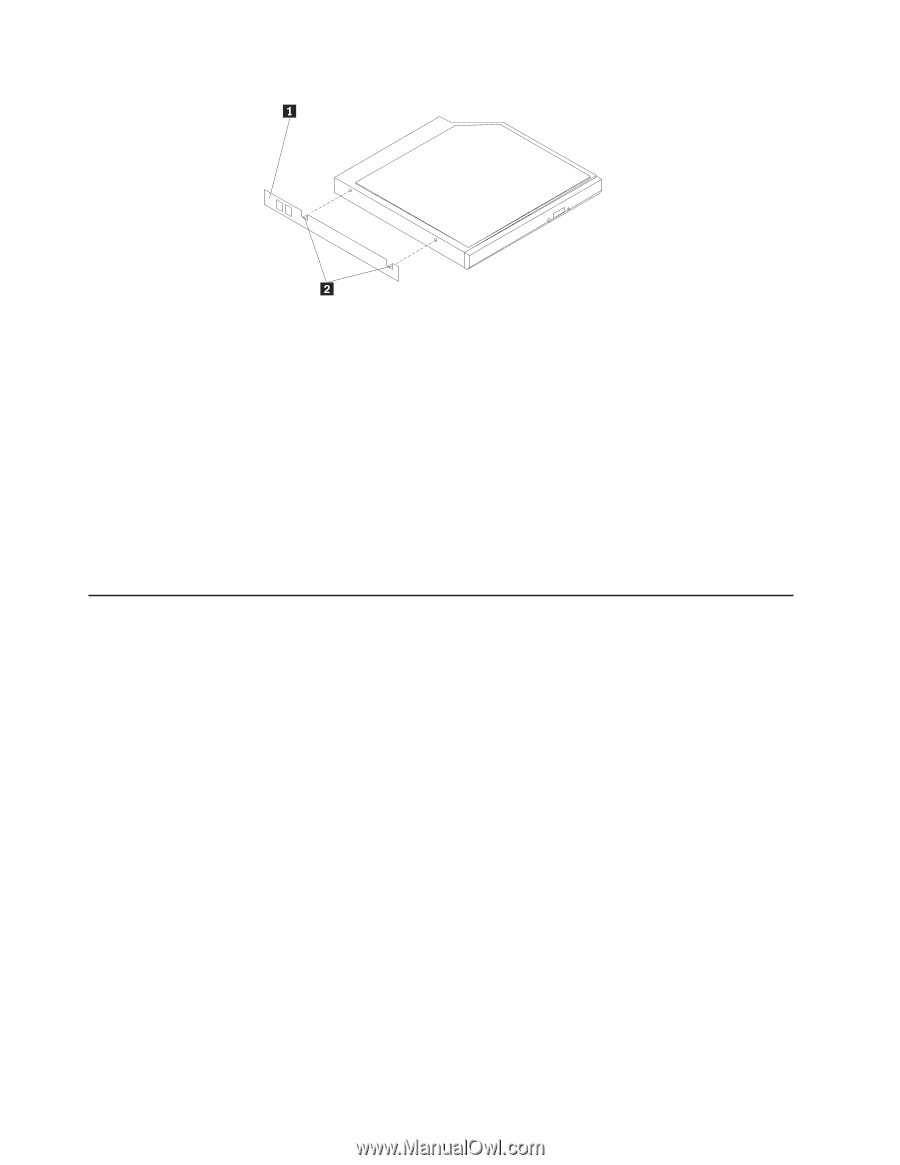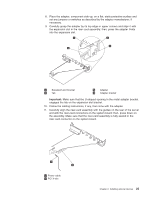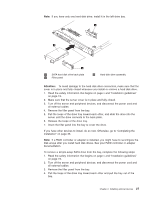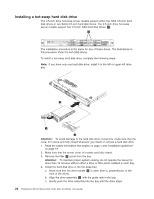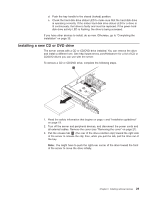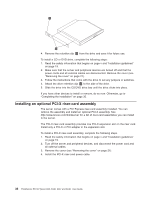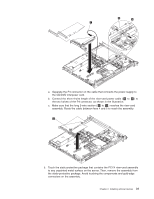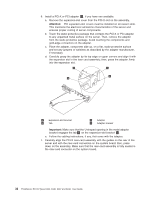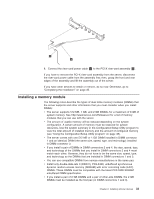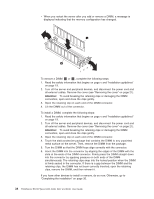Lenovo RS110 User Guide - Page 44
Installing, optional, PCI-X, riser-card, assembly
 |
UPC - 884343312484
View all Lenovo RS110 manuals
Add to My Manuals
Save this manual to your list of manuals |
Page 44 highlights
4. Remove the retention clip 1 from the drive and save it for future use. To install a CD or DVD drive, complete the following steps: 1. Read the safety information that begins on page v and "Installation guidelines" on page 19. 2. Make sure that the server and peripheral devices are turned off and that the power cords and all external cables are disconnected. Remove the cover (see "Removing the cover" on page 21). 3. Follow the instructions that come with the drive to set any jumpers or switches. 4. Attach the drive retention clip 1 to the side of the drive. 5. Slide the drive into the CD/DVD drive bay until the drive clicks into place. If you have other devices to install or remove, do so now. Otherwise, go to "Completing the installation" on page 35. Installing an optional PCI-X riser-card assembly The server comes with a PCI Express riser-card assembly installed. You can remove the assembly and install an optional PCI-X assembly. See http://www.lenovo.com/thinkserver for a list of riser-card assemblies you can install in the server. The PCI-X riser-card assembly provides one PCI-X expansion slot on the riser card. Install only a PCI-X or PCI adapter in the expansion slot. To install a PCI-X riser-card assembly, complete the following steps. 1. Read the safety information that begins on page v and "Installation guidelines" on page 19. 2. Turn off the server and peripheral devices, and disconnect the power cord and all external cables. 3. Remove the cover (see "Removing the cover" on page 21). 4. Install the PCI-X riser-card power cable. 30 ThinkServer RS110 Types 6435, 6436, 6437 and 6438: User Guide