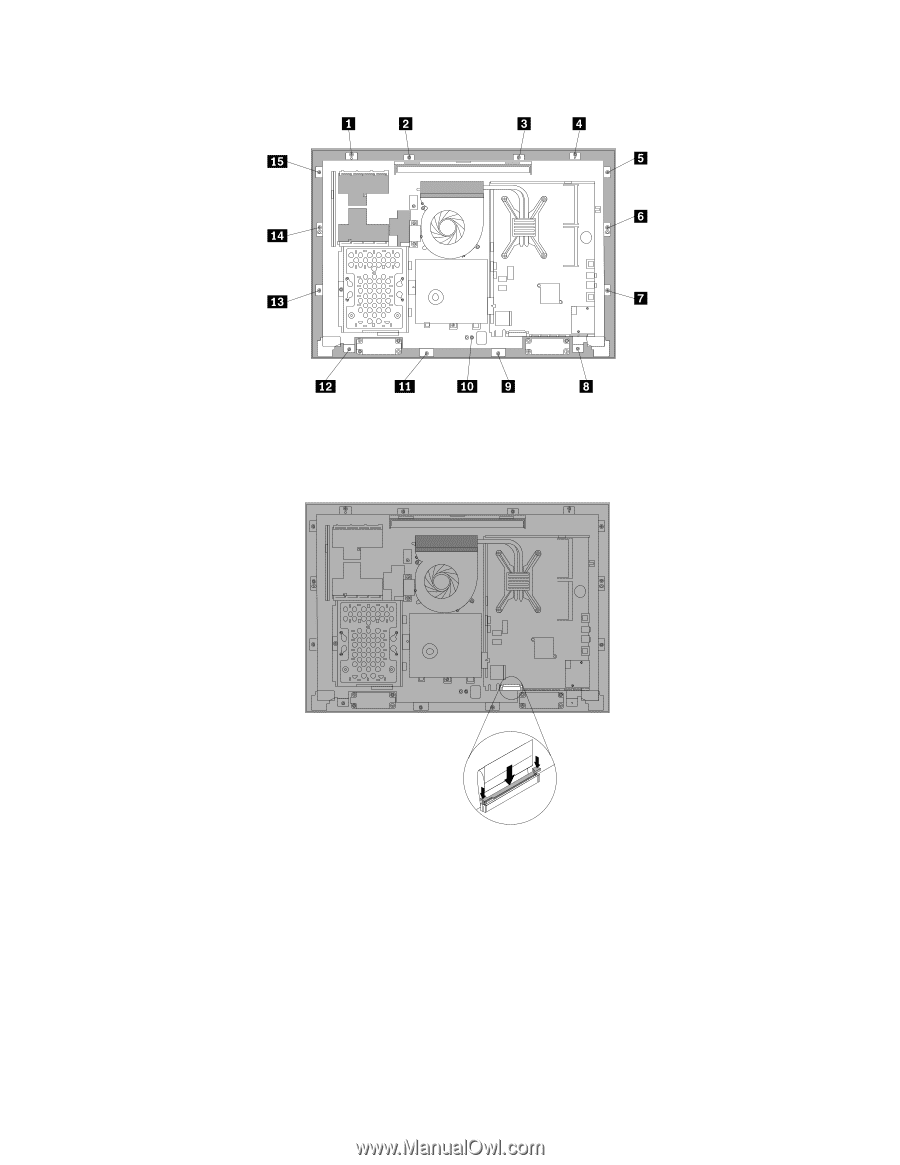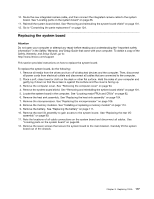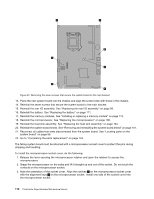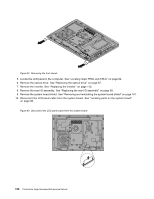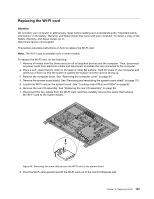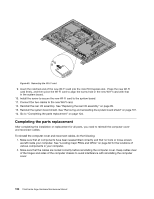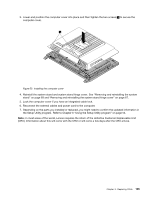Lenovo ThinkCentre Edge 72z Hardware Maintenance Manual (HMM) (May 2012) - Thi - Page 128
Reinstall the foot stands. See Removing and reinstalling the foot stands
 |
View all Lenovo ThinkCentre Edge 72z manuals
Add to My Manuals
Save this manual to your list of manuals |
Page 128 highlights
Figure 46. Reinstalling all the 15 screws that secure the computer main bracket to the front bezel 19. Reconnect the LCD panel cable to the system board. See Figure 47. Reconnect the LCD panel cable to the system board 20. Reinstall the integrated camera. See "Replacing the integrated camera" on page 116. 21. Reinstall the rear I/O assembly. See "Replacing the rear I/O assembly" on page 99. 22. Reinstall the system board shield. See "Removing and reinstalling the system board shield" on page 101. 23. Reinstall the foot stands. See "Removing and reinstalling the foot stands" on page 91. 24. Connect all the cables that were disconnected. See "Locating parts on the system board" on page 86. 25. Go to "Completing the parts replacement" on page 124. 122 ThinkCentre Edge Hardware Maintenance Manual