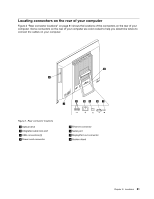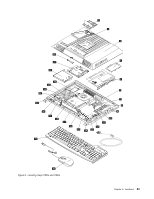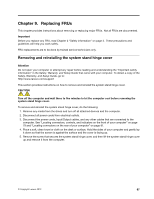Lenovo ThinkCentre Edge 72z Hardware Maintenance Manual (HMM) (May 2012) - Thi - Page 88
Locating major FRUs and CRUs, the computer. To remove the computer cover
 |
View all Lenovo ThinkCentre Edge 72z manuals
Add to My Manuals
Save this manual to your list of manuals |
Page 88 highlights
Locating major FRUs and CRUs Figure 3 "Locating major FRUs and CRUs" on page 83 shows the locations of the major FRUs and CRUs in the computer. To remove the computer cover, see "Removing the computer cover" on page 94. 82 ThinkCentre Edge Hardware Maintenance Manual

Locating major FRUs and CRUs
Figure 3 “Locating major FRUs and CRUs” on page 83 shows the locations of the major FRUs and CRUs in
the computer. To remove the computer cover, see “Removing the computer cover” on page 94.
82
ThinkCentre Edge Hardware Maintenance Manual