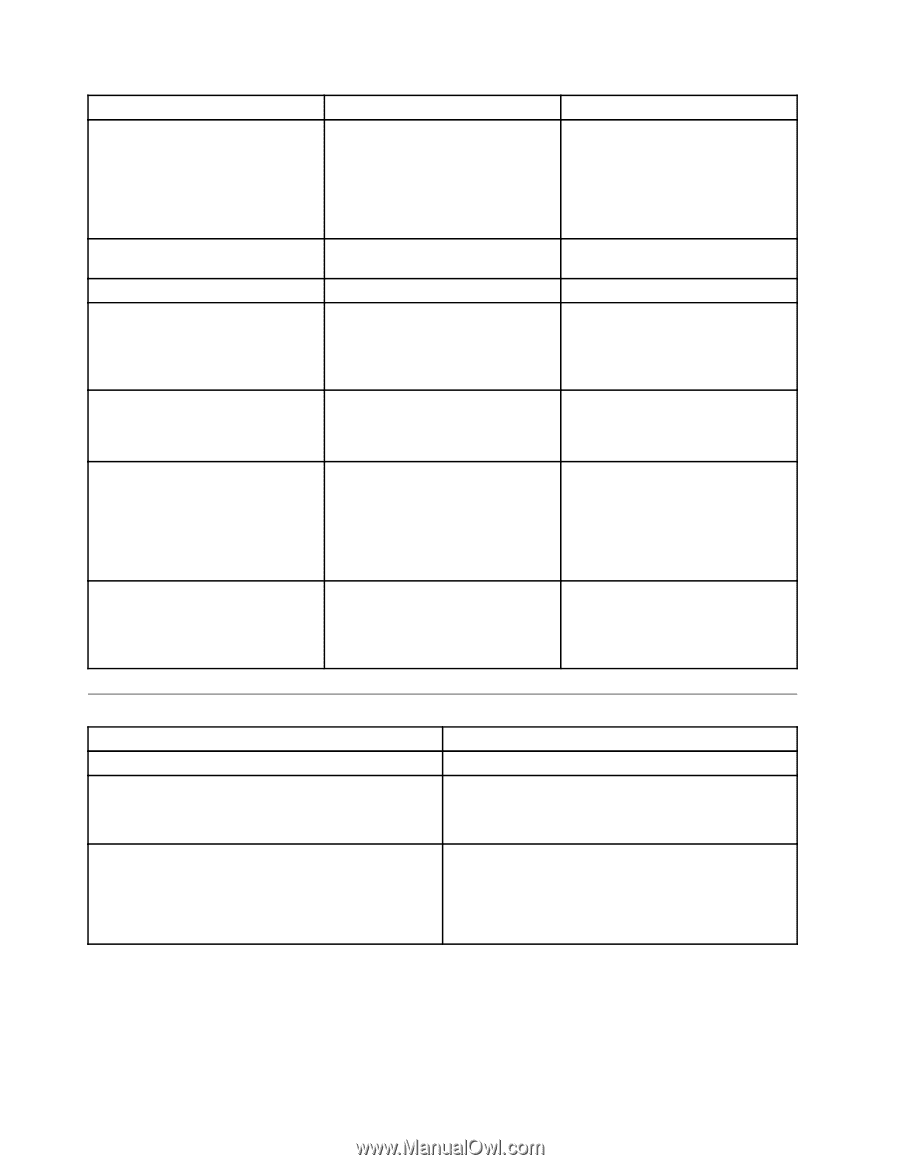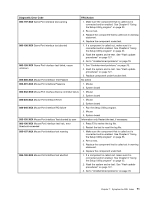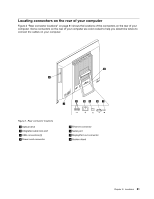Lenovo ThinkCentre Edge 72z Hardware Maintenance Manual (HMM) (May 2012) - Thi - Page 82
Miscellaneous error conditions, Error code, POST Error Message, Description/Action, Message/Symptom
 |
View all Lenovo ThinkCentre Edge 72z manuals
Add to My Manuals
Save this manual to your list of manuals |
Page 82 highlights
Error code 0135 0211 0164 1762 0662 1820 1962 POST Error Message Fan failure Description/Action The system might be overheating. Press F10 to exit. Keyboard not found Memory size decreased Configuration change has occurred Note: If the problem is caused by the microprocessor fan, press F10 will not solve the problem. When there is no keyboard detected, the error message will be displayed. Press F10 to exit. This error message is displayed when a hard disk drive or optical drive change has been made. Configuration change has occurred Press F10 to exit. This error message is displayed when a floppy drive change has been made. Press F10 to exit. More than one external fingerprint reader are attached. Power off and remove all but the reader that you set up within your main operating system. If more than one external fingerprint reader are connected to a computer, this error message will be displayed to inform you to remove all of the fingerprint keyboards except the one compatible with the fingerprint application on your computer. No operating system found. Press any key to repeat boot sequence. This error occurs only after the POST is completed. Press any key to repeat boot sequence. Miscellaneous error conditions Message/Symptom Changing display colors Computer will not power-off. See "Hard disk drive boot error" on page 57. Computer will not RPL from server FRU/Action Display/Monitor 1. Power Switch 2. System Board 3. Riser card, if installed. 1. Ensure that network is in startup sequence as first device or first device after diskette. 2. Ensure that network adapter is enabled for RPL. 3. Network adapter (Advise network administrator of new MAC address) 76 ThinkCentre Edge Hardware Maintenance Manual